In Indonesia, there are two ways to pay for electricity, depending on the system used in your home. There is a prepaid system, where you pay in advance and then use the electricity, and a postpaid system, where you pay based on the actual energy consumed. The prepaid system is more common.

In the case of prepaid, you need to purchase special codes and enter them into the meter. For postpaid, you receive bills that can be paid through bank apps, delivery services, or online shopping apps. You can also pay at PLN company offices if you prefer standing in line. Other payment options will be discussed below, but let's start with the most common way of paying for electricity.
Prepaid Meter
If something in your home starts beeping annoyingly, it's likely your electricity meter reminding you to top up on kilowatts. You can't go into negative balance and continue using electricity with this payment method. It means you need to pay for electricity before it runs out.
Firstly, you need to locate the meter in your house; it looks something like the photo. If it has started beeping, finding it will be easier. Sometimes, it might be hidden, like in a cabinet. The meter can be either outside or inside the house or apartment. If you still can't find it, ask your landlord; they probably found it before you did.
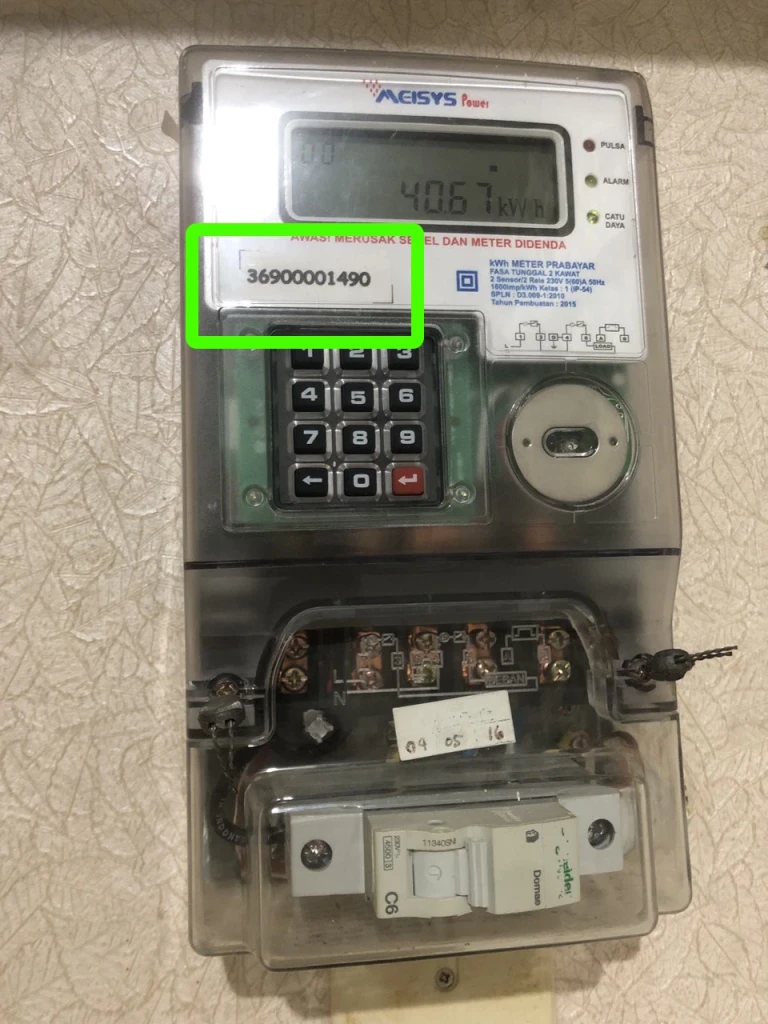
The numbers on the screen represent the remaining kilowatt-hours. If it's less than 10, the meter starts beeping dramatically at any time of day or night. If you don't have time to pay right away, you can stop it by pressing any digit and the enter button. However, it will start beeping again after a few hours.
To make a payment, you'll need the meter number, usually found on a sticker somewhere on the front of the device. It's important to note that you often can't make payments at night, as there are technical works.
Online Payment
Banking Apps
The easiest way to pay is through a banking app. In Permata Bank, for example, electricity tokens are found in the Top Up menu on the main screen.
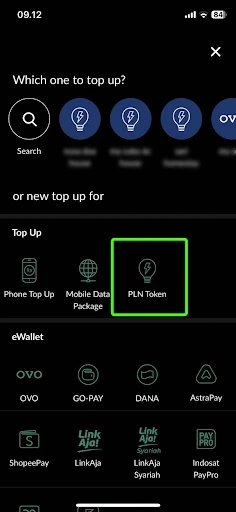
In the same place, you can save the meter number to avoid entering it next time. I'll note that the Permata app has a bug that sometimes prevents purchasing tokens from saved meters. In such cases, try entering the number manually again.
After entering the number, you'll encounter a window to choose the top-up amount. If you've recently moved into this house or apartment, there's no need to immediately deposit a million rupiahs into the meter. Start with 50,000 to 100,000 and see how long this amount lasts.
When you complete the payment, the app will display a long number. Take a screenshot immediately or don't close the window to avoid searching for this number in transaction history later; it's not very convenient. Almost done! How to enter the number will be explained below.
In other banking apps, the process is similar, just with slightly different menus. The key phrase is PLN token or PLN Prabayar. For example, in Mandiri
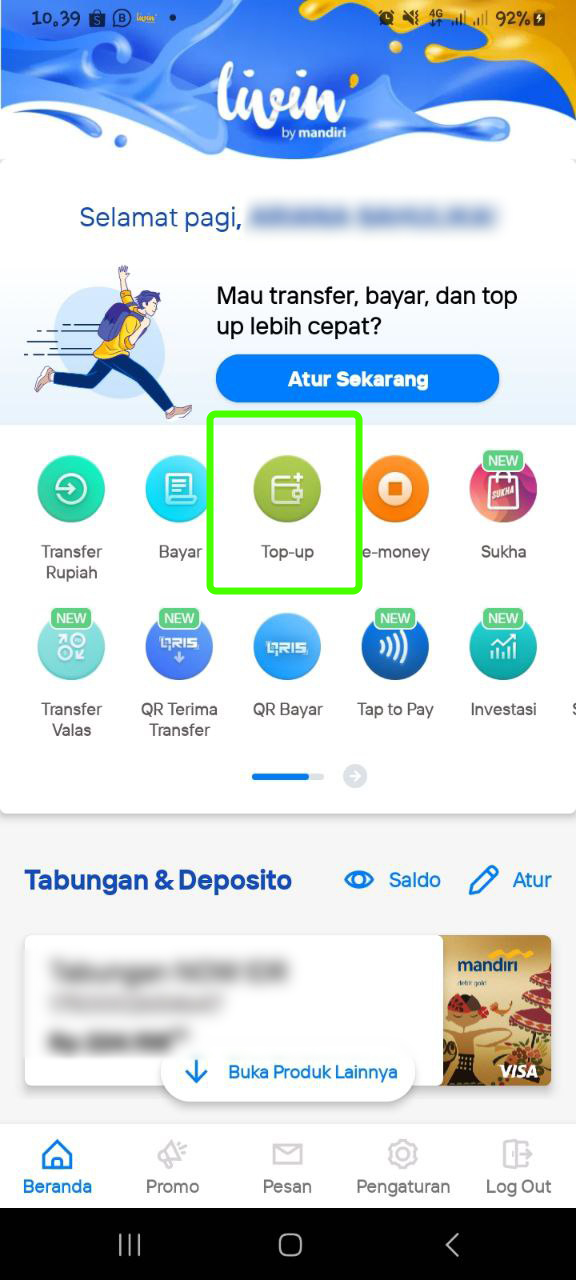
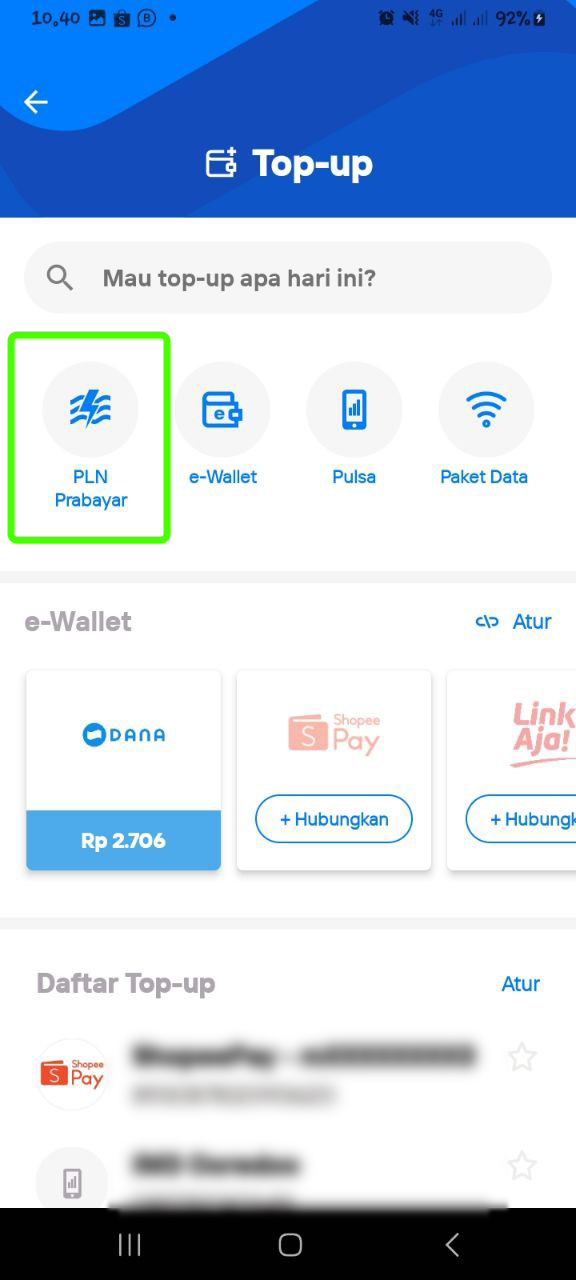
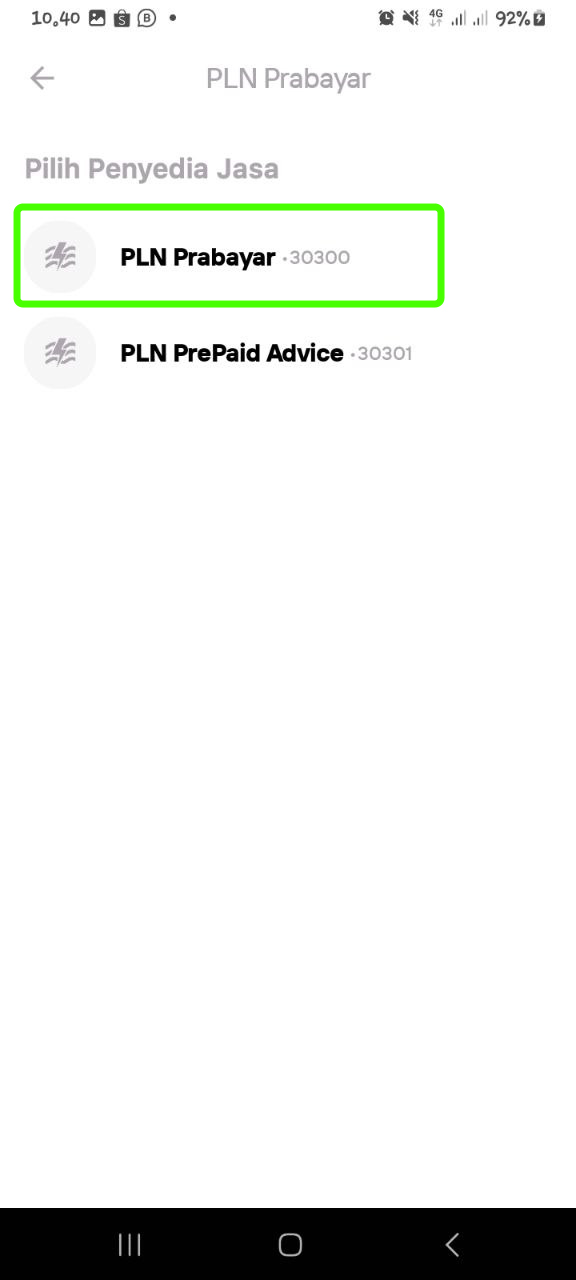
BCA

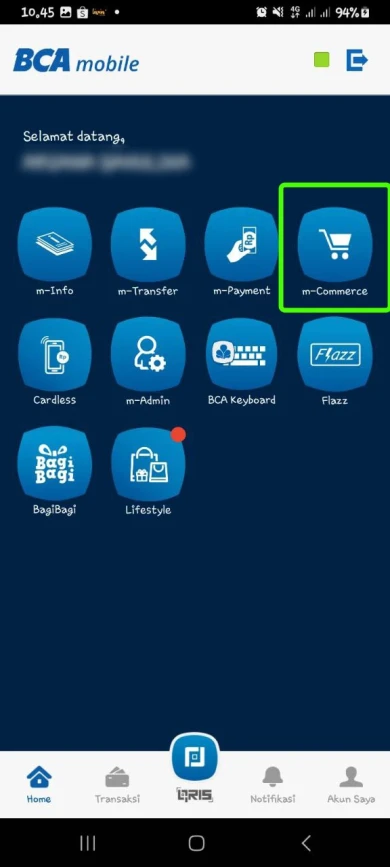
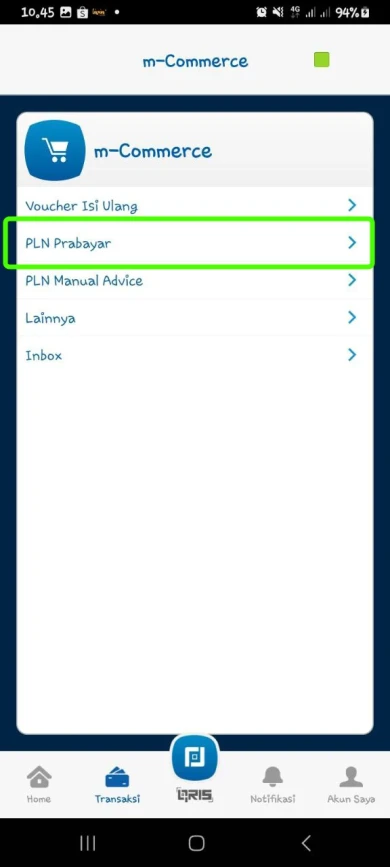
PLN Mobile
PLN has a website that works with varying success, and there's an app suitable for paying electricity bills or buying tokens. To use it, you need to register your Indonesian phone number. The app is not translated into English, but it's relatively straightforward. Top up the balance through card payment, then click on the icon highlighted in the screenshot, and enter the meter number. Not the most convenient method in my opinion.
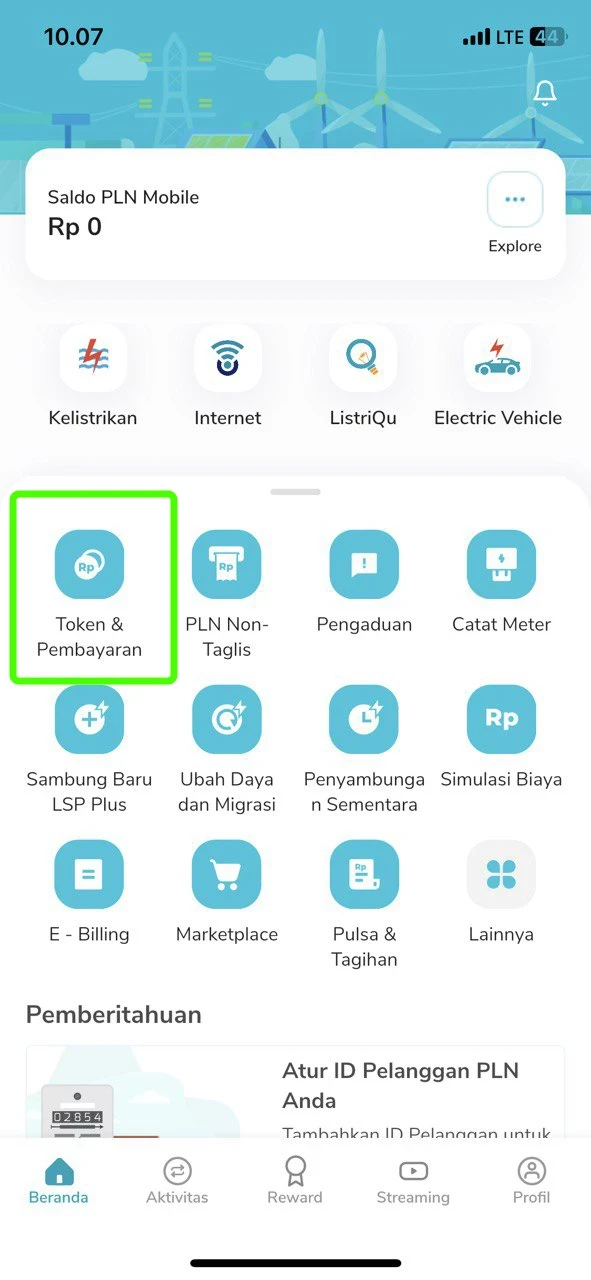
Gojek
You can also replenish your kilowatt-hour reserves in the Gojek app.
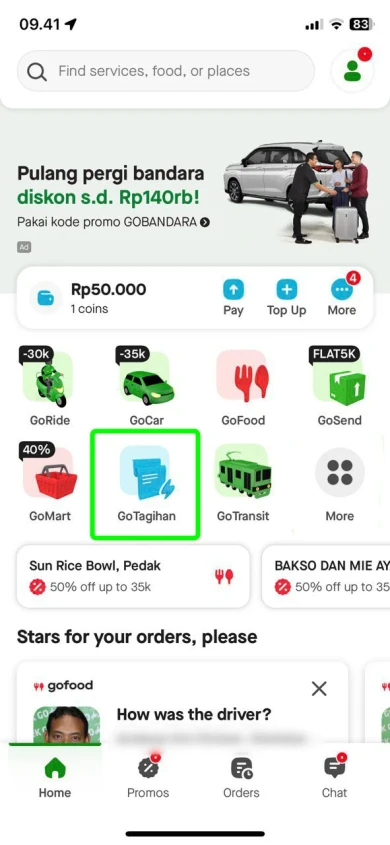
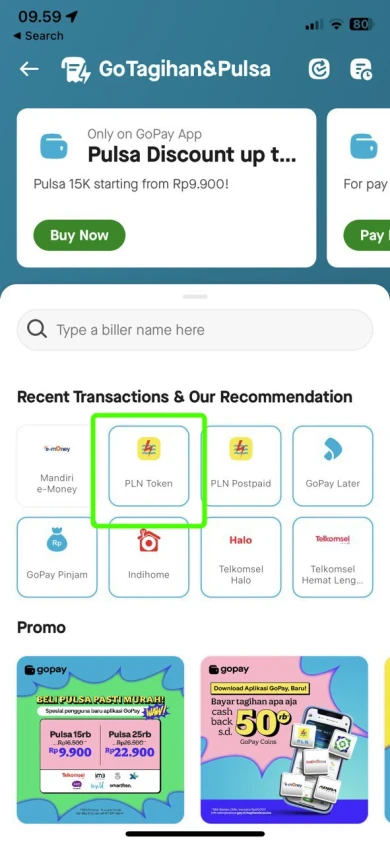
Grab
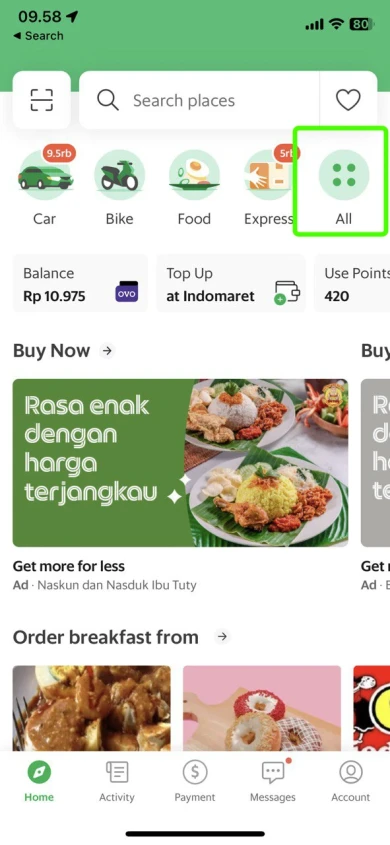
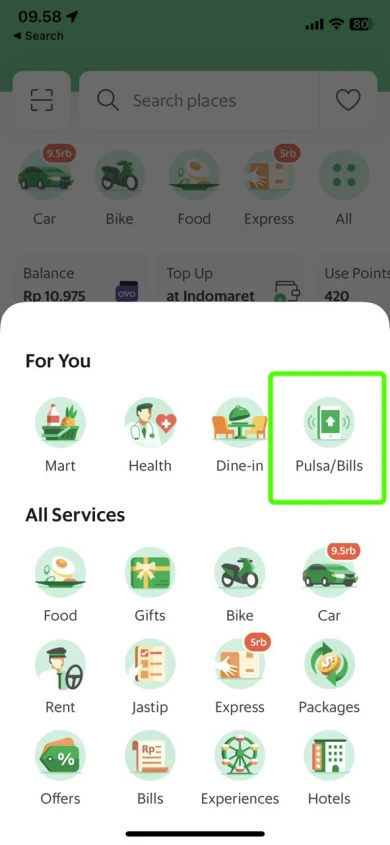
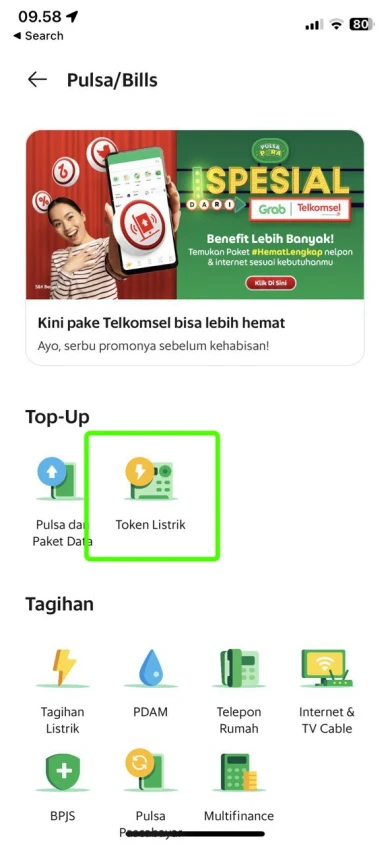
Tokopedia
The process is similar in the Tokopedia app as well.

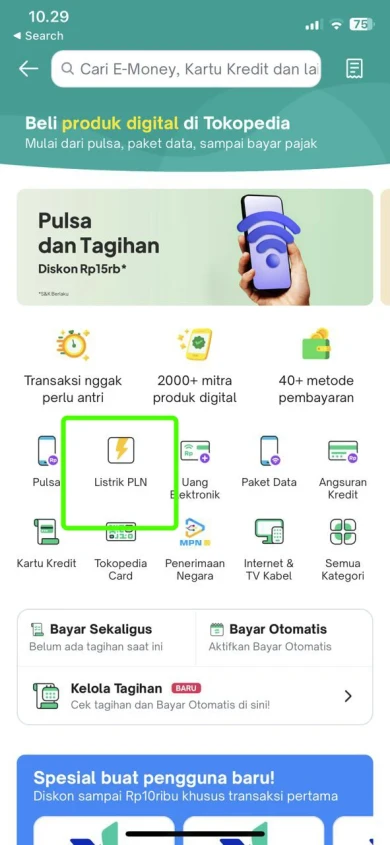
Payment Offline
If, by chance, you find yourself without banking apps or ride-hailing services like Gojek, your phone is dead, and all seems lost, fear not! You can pay for electricity at Indomaret, Circle-K, Alfamart, and many roadside shops.
To do this, you'll need the meter number and cash. At the cashier, say, "Listrik token top-up," show them the number, and of course, pay. The store will charge a small commission, around 2-3 thousand rupiahs, which is normal. After that, you'll receive a receipt, which you must not throw away. It contains the vital top-up code. Finding it is easy; it looks something like this: 9850 3564 1732 5003 7382. It's 20 digits grouped in sets of 4.
How to Enter the Number in the Meter
Without further ado, enter the number into the meter using the digital keypad and press the enter button. In case of a typo, as the number is not short, you can press the left arrow button to delete one or more of the last digits. If all goes well, the device will display the mysterious word "Benar," meaning "correct," and for a few seconds, show the number of purchased kilowatts. Then it will add them to the previous total and display the overall amount at the moment.
Payment for Postpaid Bills
In apps, the process is almost the same as for prepaid payments, but you'll need to navigate to the bill payment menu.
Permata Bank
Choose the "Pay bills" menu and, on the next screen, select "PLN Bills."
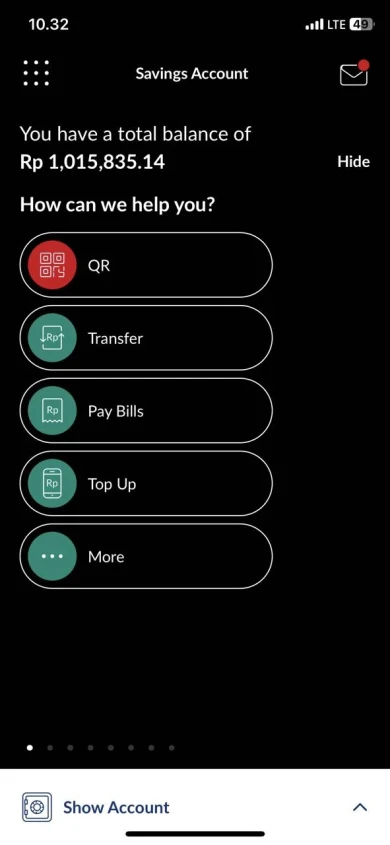
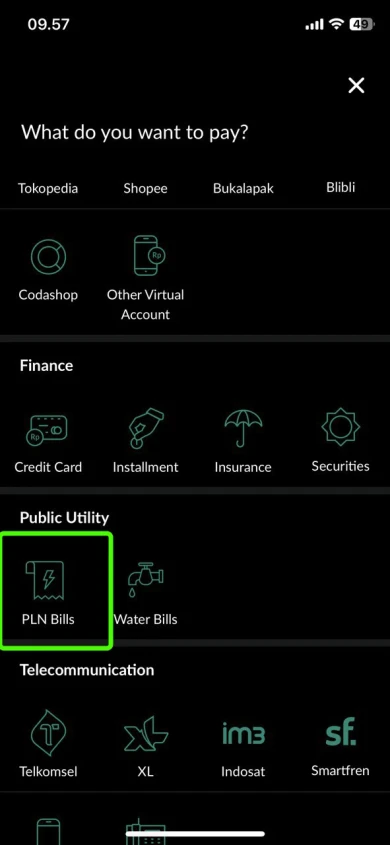
Gojek
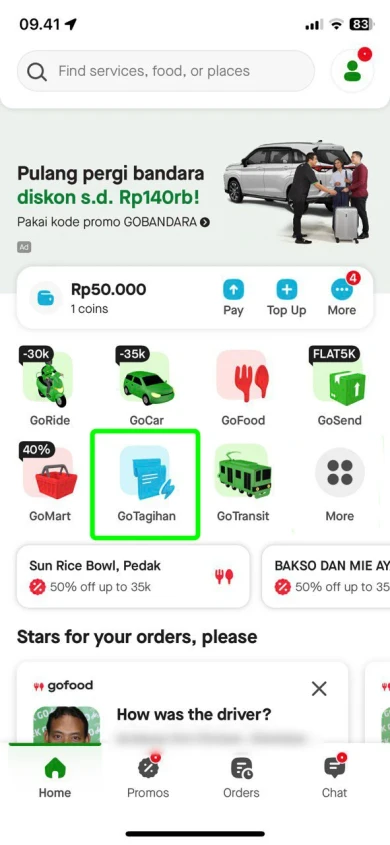
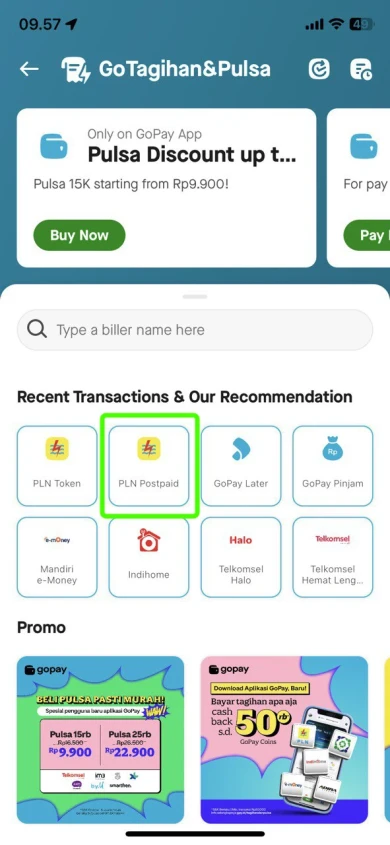
Tokopedia

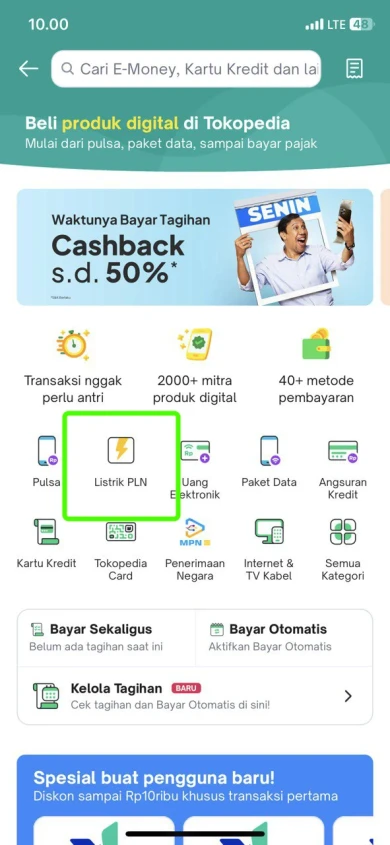
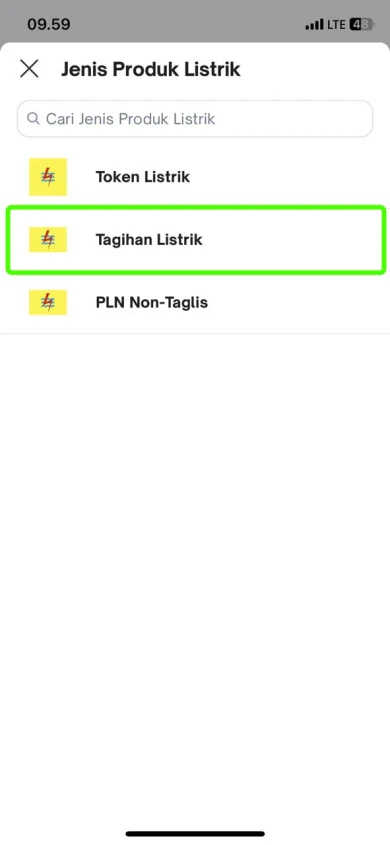
Grab
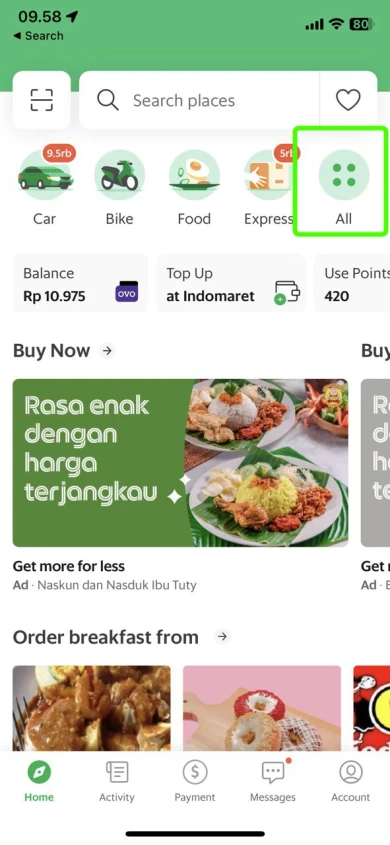
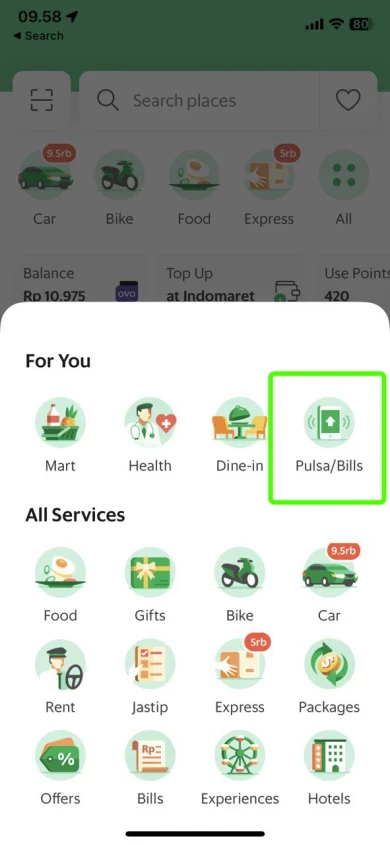

PLN application
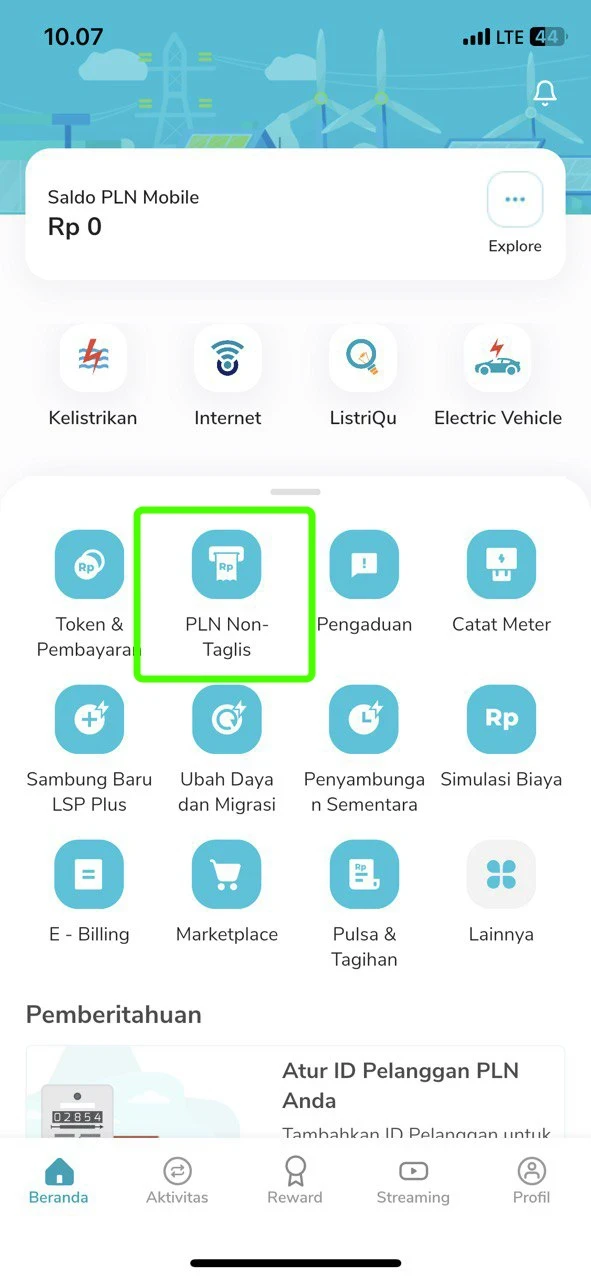
Offline Payment
For offline payment, you can visit the PLN company office with the bills and pay them there. The same can be done at ATMs if you have an Indonesian card, as well as at Indomaret, Circle-K, and Alfamart stores.
Other Questions and Life Hacks
Let's address possible problems that may arise on the challenging path of paying for electricity in Indonesia.
Checking Energy Consumption
If you suspect that a specific device is consuming too much energy, you can turn off all other consumers and dial 47 on the meter. The device should show you the current energy consumption.
If Your Meter Shows GAGAL After Token Input
You won't be able to solve this problem independently; you need to contact the PLN company. It's easiest to ask the owner of your accommodation to handle this. If you need to do it yourself, PLN has a good mobile app called PLN Mobile. You can submit a request there, and they respond promptly. The app does not have an English language option, and not all property owners are aware of this app.
PLN also has a 24-hour call center. You can contact them in various ways, and they respond fairly quickly, understanding English.
You can call them at 123 or contact support via email at pln123@pln.co.id. They respond quite quickly, within 20-30 minutes. They may ask a few clarifying questions: how many kilowatts on the meter, the address of the house, the owner's name, and your phone number. You can write all this information in the email in advance. After this, a PLN worker may come to you, or they will send you several codes for the meter directly, which will restore the device to working condition.
If You Accidentally Paid a Token for an Old House
You can contact the owner of the previous accommodation and resolve the situation with them, exchange the token for money, offering a discount. You can also try to go to the PLN office and try to solve the problem there. However, active tokens usually do not change.
If Your Fuses Keep Tripping
First, you need to invite an electrician to check the wiring and devices for problems. If this does not help, you can increase the power of your tariff, which often solves all problems. You cannot do this without the homeowner; they need to send a request to PLN. It is resolved quite quickly, but keep in mind that the cost per kilowatt-hour will increase.
Detailed information on prepaid meter codes.
They don't always work, but you can give it a try:
0 input ==> restart (in case of a failure/checking).
3 input ==> to find the total kWh on the meter for all time until now.
7 input ==> to find the kWh limit.
9 input ==> to find the power that was used.
37 input ==> to find the remaining kWh.
41 input ==> to find the voltage of electricity at the moment.
44 input ==> to find how many amps are being used at the moment.
47 input ==> to find the power in watts at the moment.
69 input ==> to find out how many times the meter has been turned off.
59 input ==> to find the amount of the last top-up.
54 input ==> to get the last token code.
90 input ==> to turn off the LED light.
123 xx input ==> to delay the signal sound, for example, 12310 for a delay of 10 minutes.
78 input ==> to find out information about the delay in minutes. How many minutes until the signal sounds.
456 xx input ==> to change the minimum limit at which the signal sounds, for example, 45605 for a value of 5 kWh.
79 input ==> check the last minimum limit for triggering the signal. At what limit will the signal sound.
75 input ==> check the PLN meter identification number. But usually, the meter number is written at the top.
Information about the tariff and energy consumption
If you are interested in detailed information on electricity consumption, tariff costs, and so on, you can find this in the PLN Mobile application. However, you'll need to brush up on your Indonesian since the app doesn't support English. As an alternative, you can use a second phone and use the Google Lens app to translate directly through the phone camera. Previously, you could obtain information through the PLN website, but now the pages either don't load or directly ask you to download the application. As mentioned earlier, to use the app, you'll need to register through your Indonesian phone number.

For example, you can find the basic information about your tariff as follows:
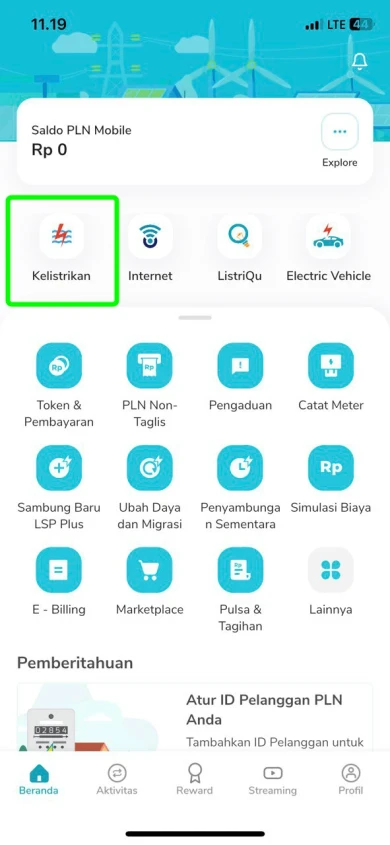
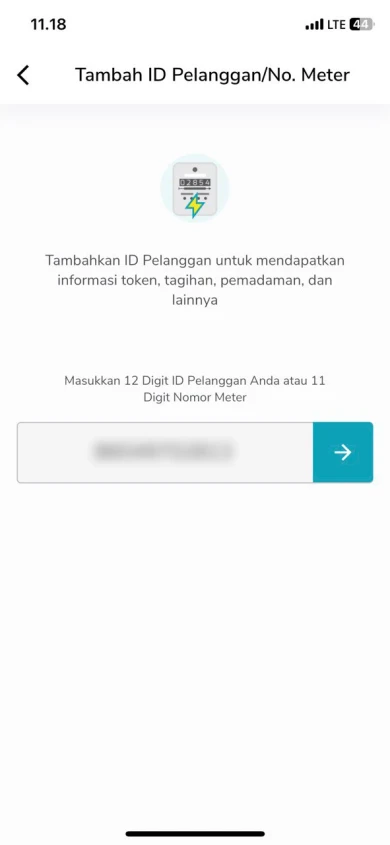
In the opened window, enter the meter number.
And see the following information:
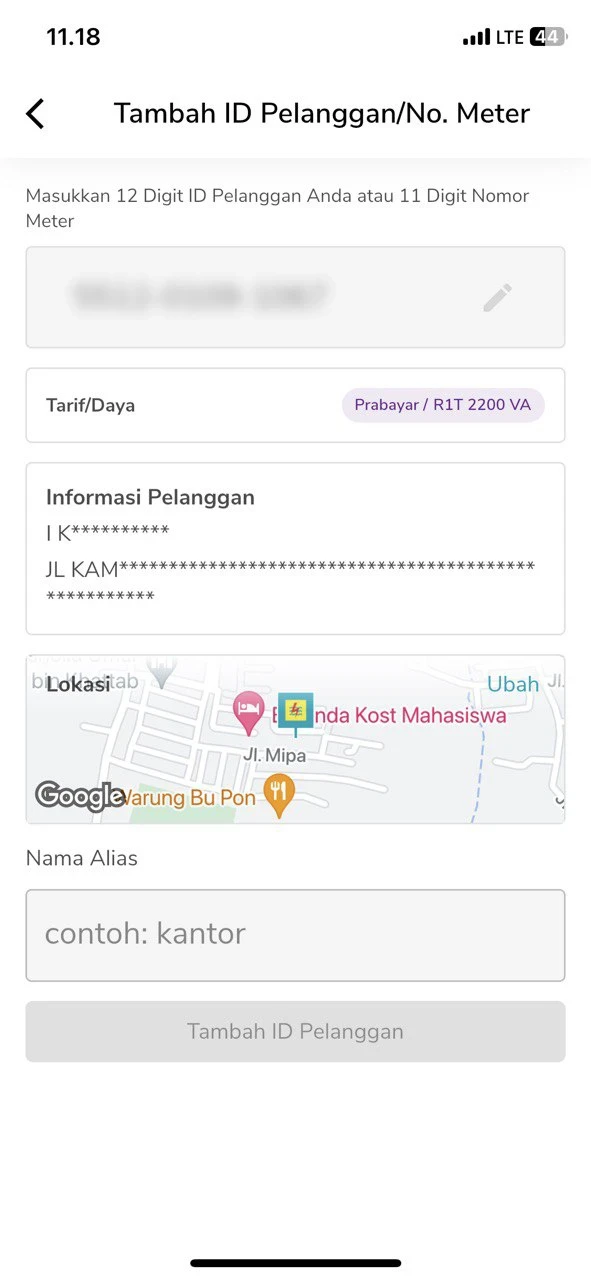
All clear, it's a prepaid plan, tariff for 2200 VA.
You can add one right now!