
BPJS now offers an online application option for health insurance, allowing you to complete the process through WhatsApp and a personalized link to their website. However, as with many new systems, it currently has limitations, such as being available only in Indonesian and not always working perfectly. Still, it’s worth trying to avoid long waits at a BPJS office.
To use this feature, you’ll need WhatsApp and a browser that supports file uploads.
Step-by-Step Guide
1. Start a Chat with the BPJS Bot
• Add the WhatsApp number +62 811 8165 165
• Send “Hello,” and you’ll receive a welcome message with three menu options:
• Administrasi (Administration)
• Informasi (Information)
• Pengaduan (Complaints)
• Choose Administrasi, and you’ll get a link to the website. This link is valid for only 3 hours.
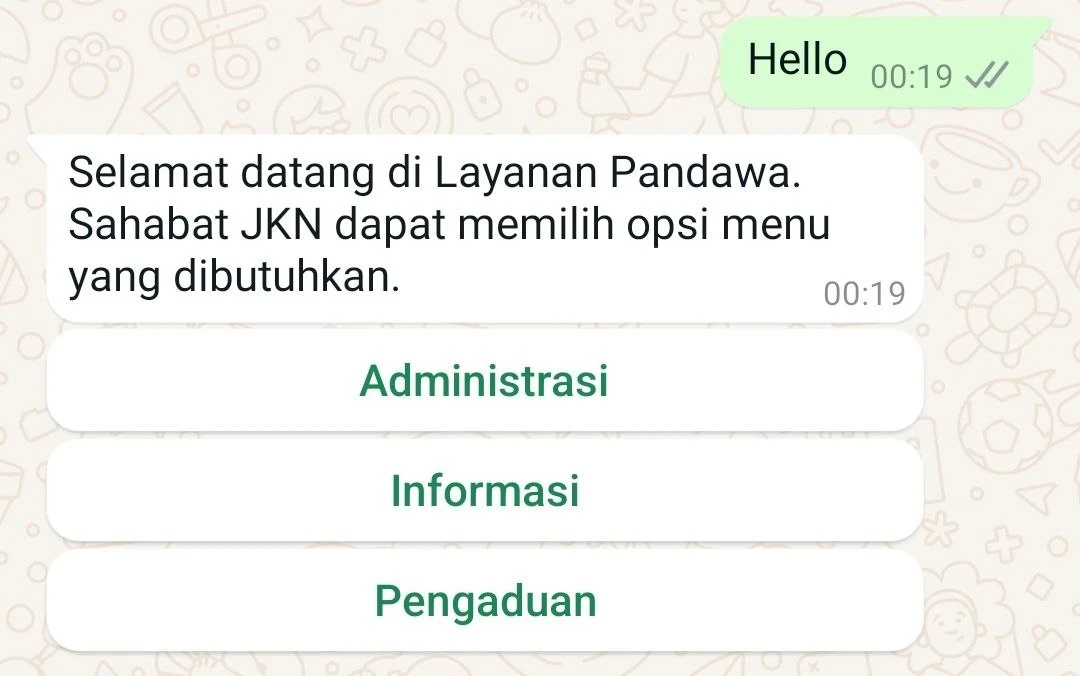
2. Go to the Website
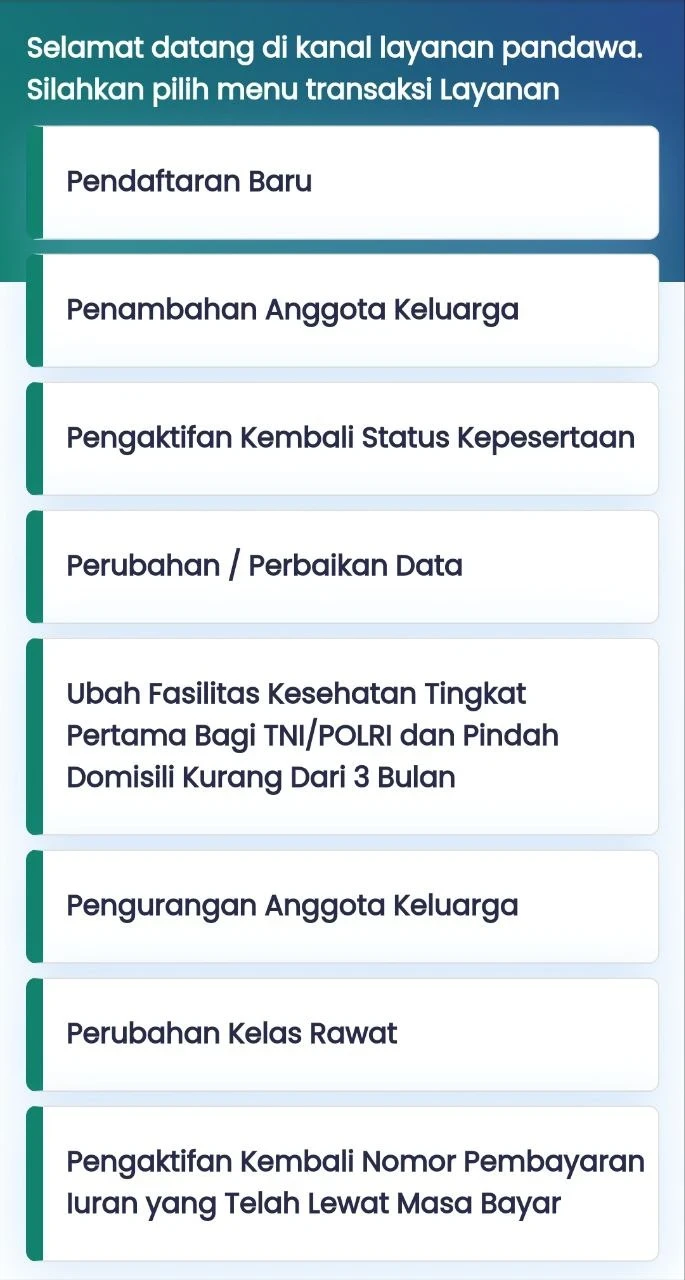
• Follow the link to access the site in Indonesian. You’ll see a list of options.
• Select the first option, Pendaftaran Baru (New Registration), and then choose Warga Negara Asing (Foreign Citizen).
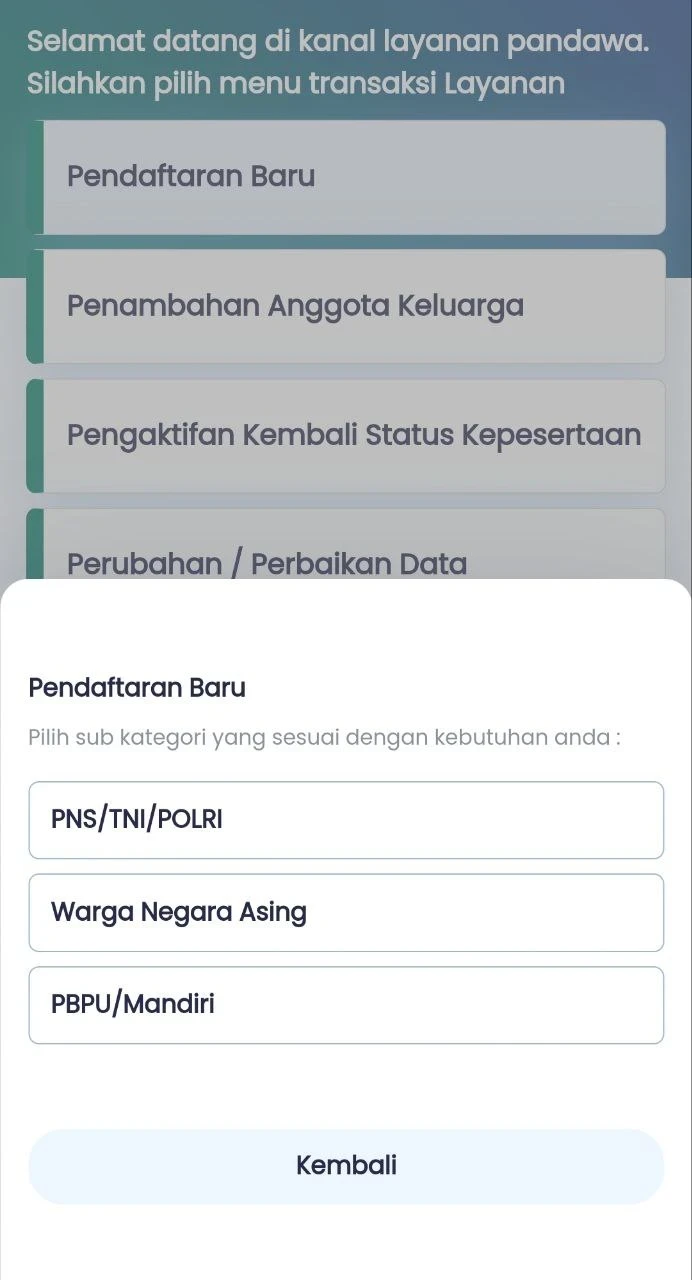
3. Prepare Your Documents • You’ll need to upload photos of specific documents, each no larger than 3MB. • Click the green button to proceed to the form.
• Before filling out the form, try uploading a photo of your KITAS or passport. Some browsers might fail to process the upload properly, so it’s best to check this first to avoid having to re-enter your data.
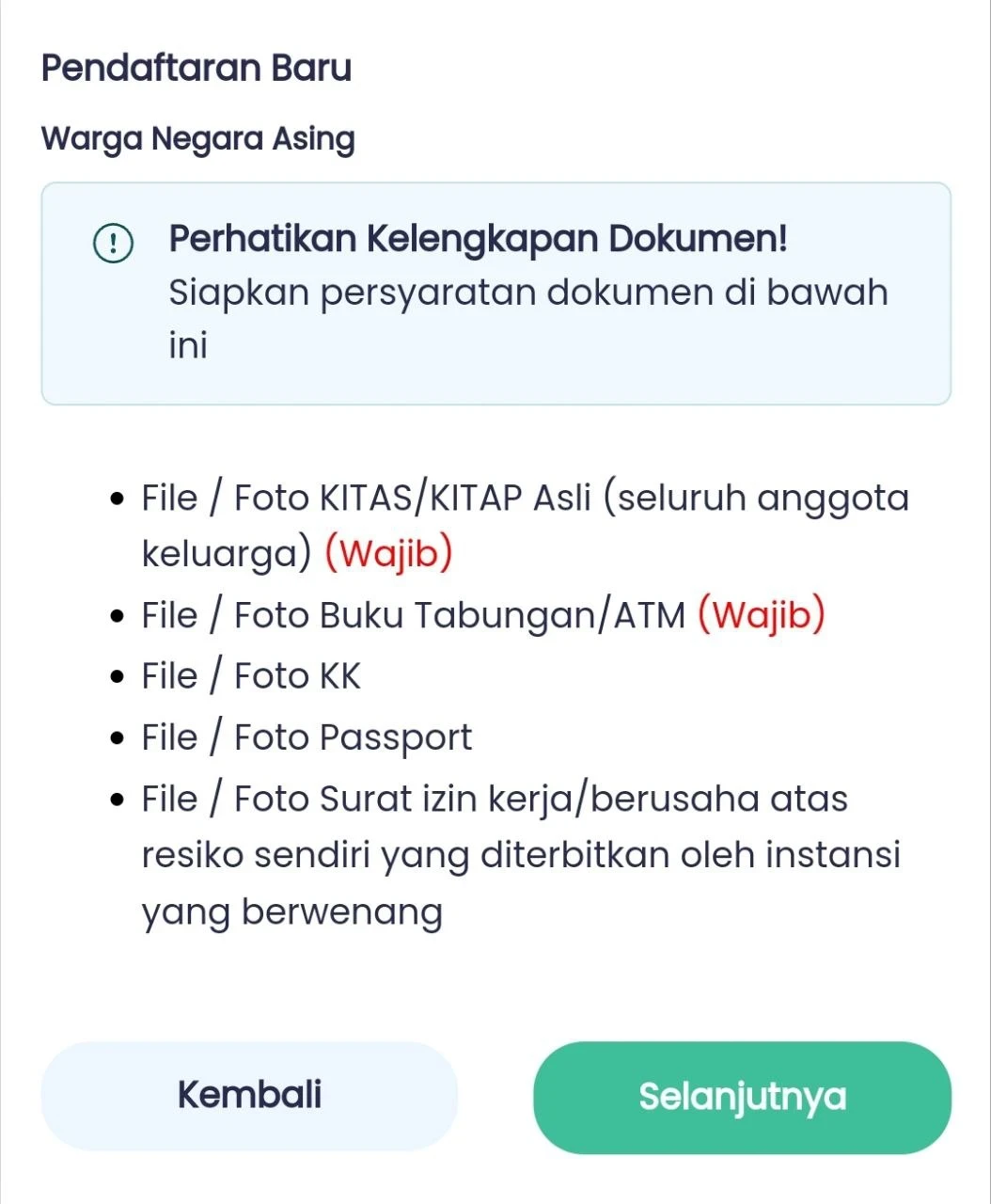
4. Fill Out the Form
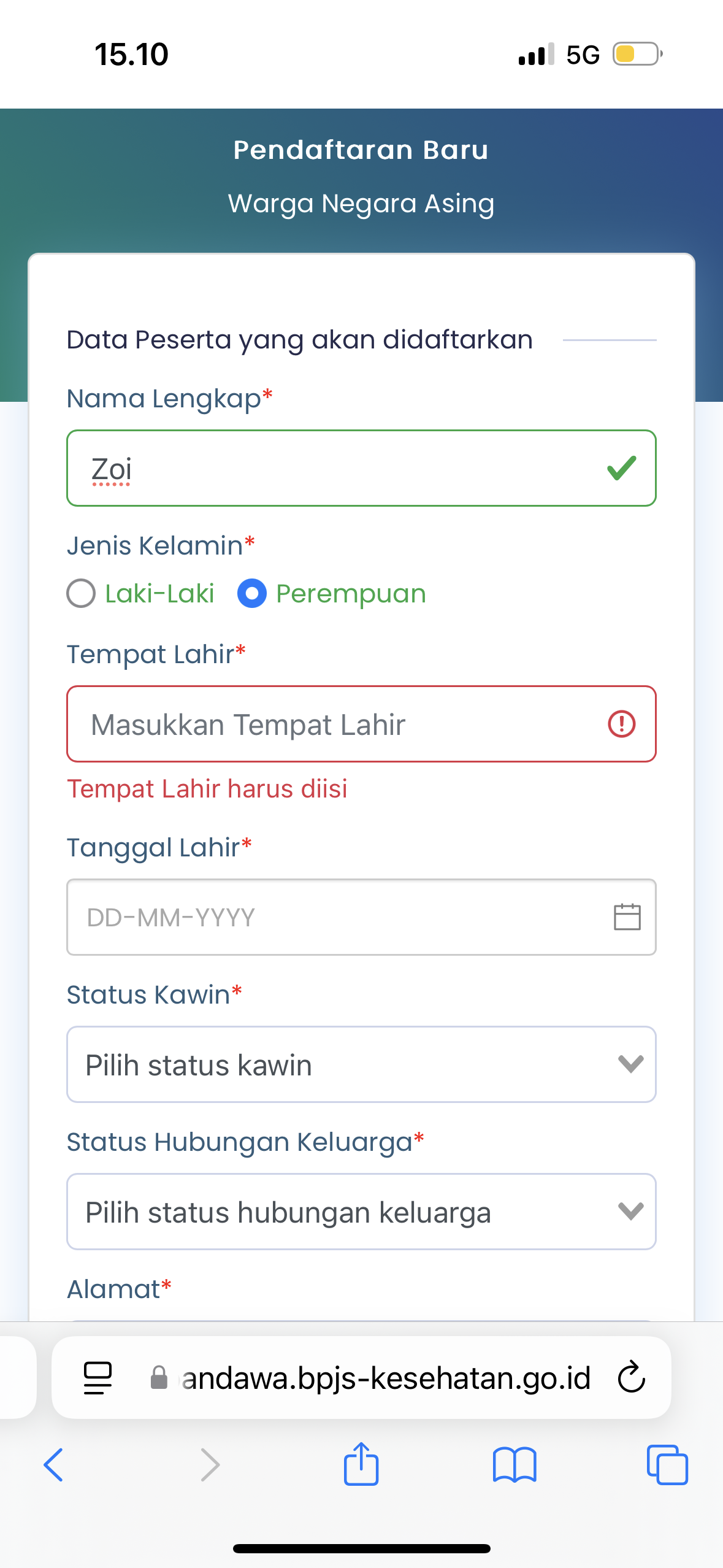
• Enter the following information step by step:
• Full name
• Gender (laki-laki = male / perempuan = female)
• Place of birth (e.g., USSR, Russia)
• Date of birth
• Marital status (single/married/widowed/divorced)
• Insurance relation (choose Kepala Keluarga if applying for yourself).
• Your address in Indonesia (RT/RW fields can be left as 000 or 001).
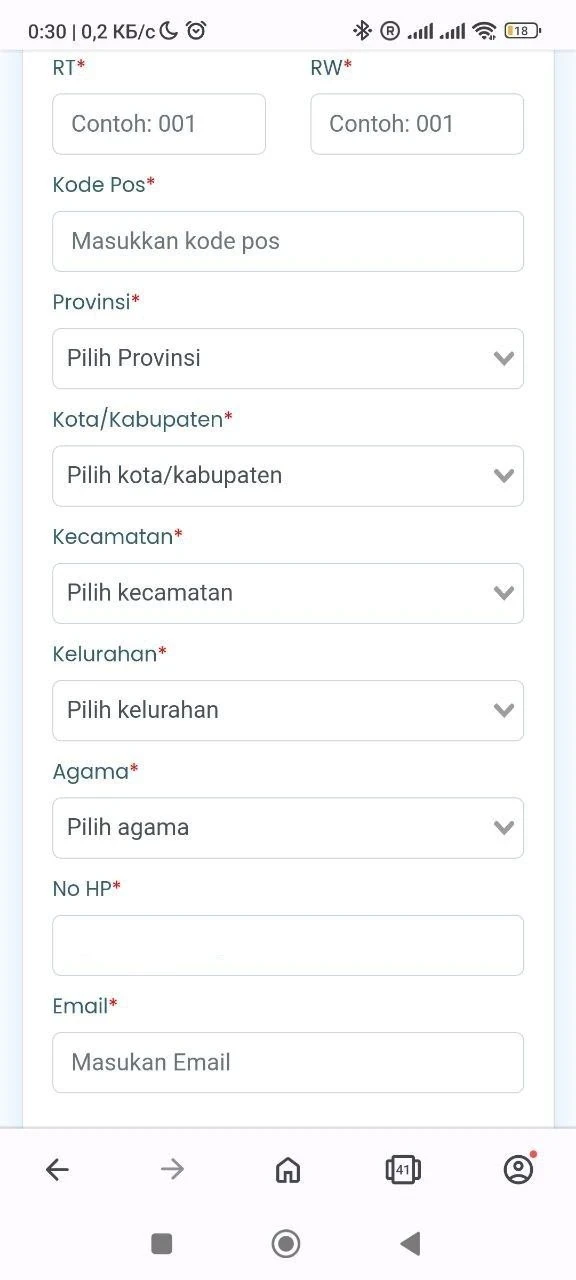
• Postal code (find it on Google Maps).
• Province, city, district, and village (based on your address).
• Religion
• WhatsApp phone number (auto-filled).
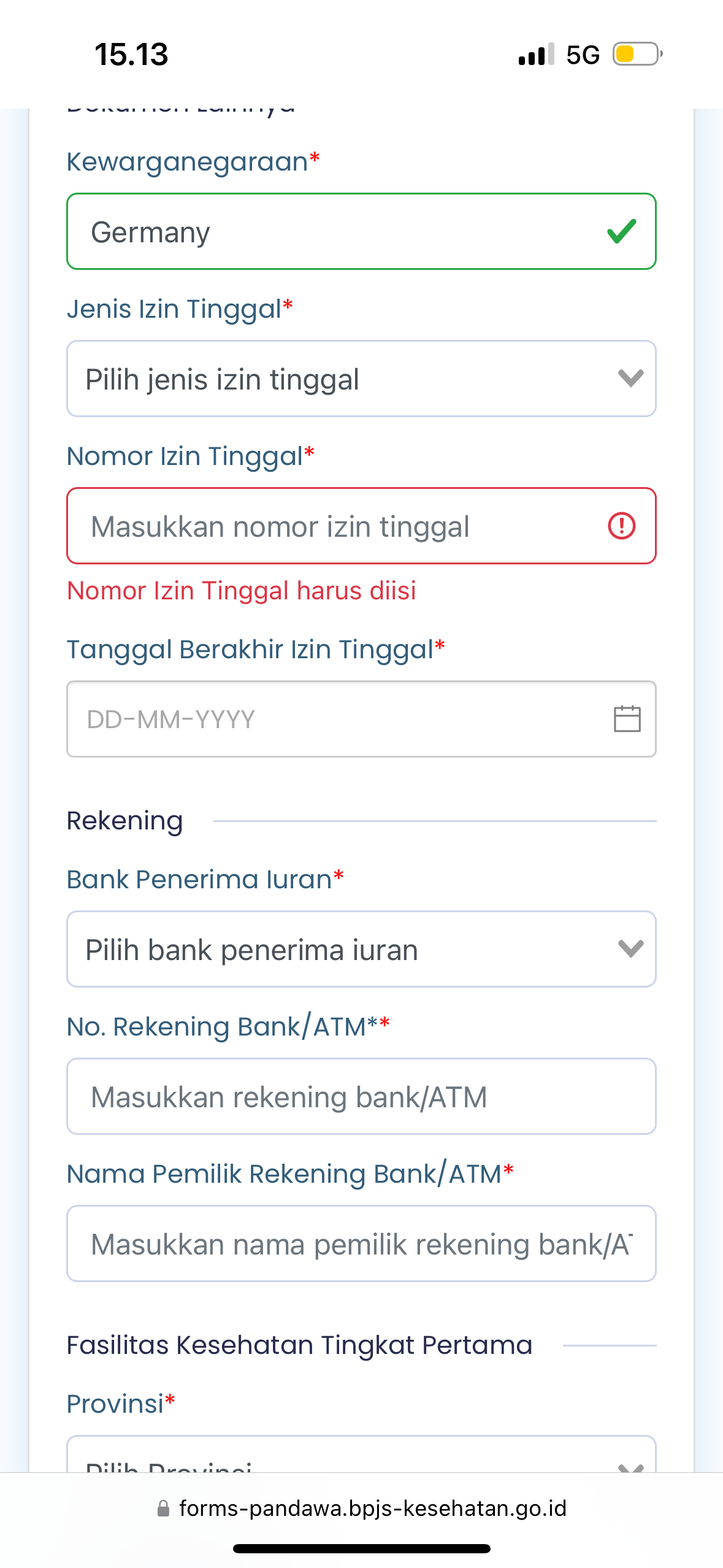
• Email address
• Nationality
• Visa type (KITAS/ITAS or KITAP/ITAP).
• KITAS/KITAP number and expiration date.
• Bank name (choose from BCA, BNI, BTN, Mandiri, or BRI).
• Bank account number and account holder’s name.

• Province and city of your primary healthcare facility.
• Hospital/clinic name (choose the nearest one or based on recommendations).
• Insurance plan (monthly cost).
5. Add Family Members (Optional)
• Use the Tambah anggota keluarga (Add family member) button to register other family members under your insurance.
6. Upload Documents
• Required:
• KITAS/KITAP photo
• Bank account document (contract or app screenshot)
• Optional: Passport photo
7. Submit Your Application
• Double-check everything, then click the green button to submit.
• If all the information is correct and the files upload successfully, you’ll see a confirmation message. Within a few minutes, you’ll receive a WhatsApp message with your application number.
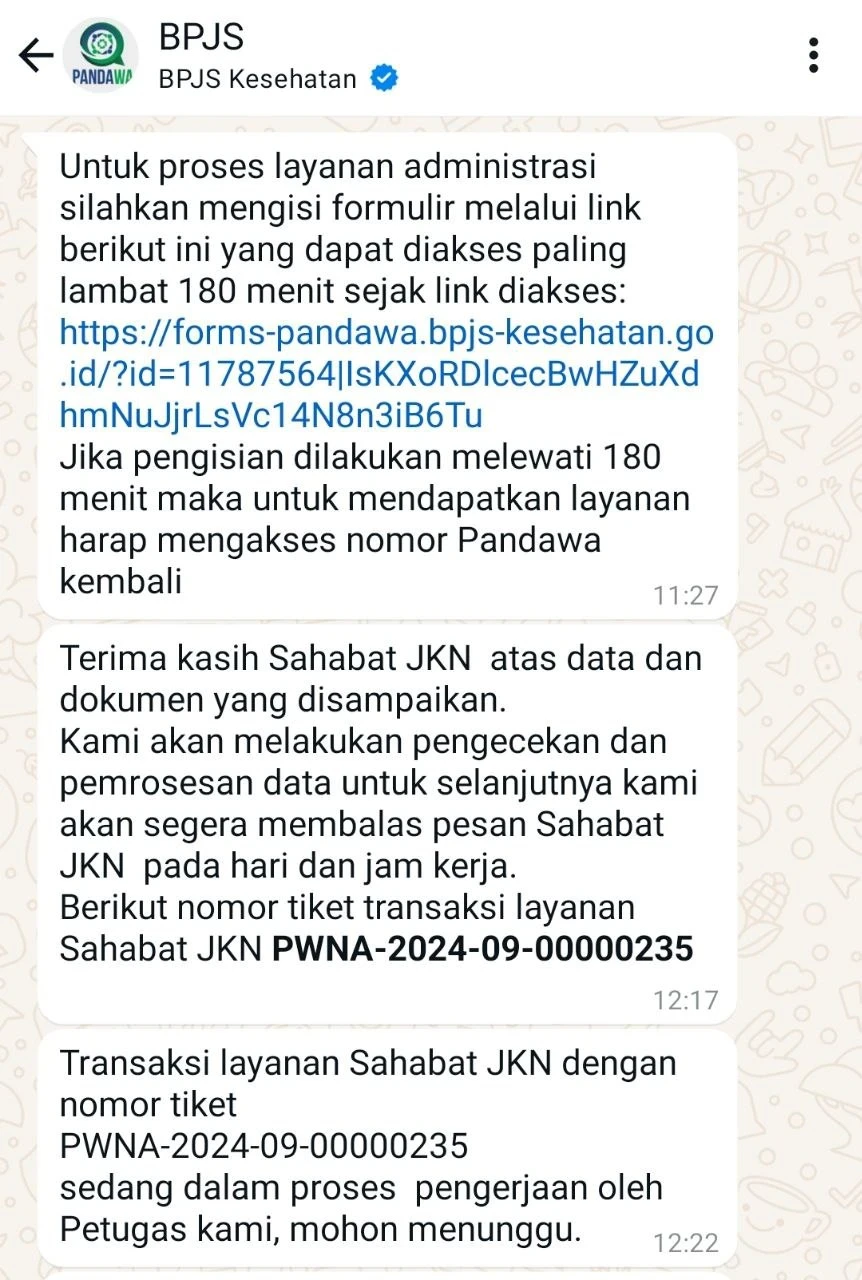
8. Approval Process
• Applications are reviewed manually during business hours.
• If approved, you’ll receive a WhatsApp message with the approval confirmation and payment details.
• If rejected, the reason will be provided, but you won’t be able to reapply online—you’ll need to visit a BPJS office.
Payment Process
• Wait two weeks (or until the specified date) to make your payment using the provided number.
• Payment can be made at any bank from the approved list. If you have an account with one of these banks, you can set up automatic monthly payments. Alternatively, you can pay for a full year upfront, even without an account, at BNI or Mandiri.
Card Collection
By following these steps, you can apply for BPJS insurance efficiently and avoid unnecessary trips to the BPJS office!


You can add one right now!