When entering Indonesia, you must complete a customs declaration, either online or upon arrival. At the airport, banners with QR codes provide access to the declaration form. For a smoother arrival in Bali, it's advisable to complete your customs declaration on the official website before your flight.

Keep in mind that some airlines may ask for a completed customs declaration before boarding, and there have been instances where passengers were denied boarding for not having one. To ensure your travel goes smoothly, it's best to check the rules and requirements of your airline in advance. Below will be instructions on how to fill out your Bali airport customs form.
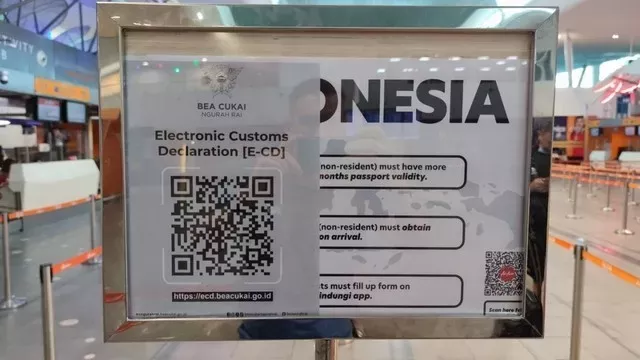
You can complete the declaration no earlier than two days before arriving in Indonesia. The process is straightforward and should only take a few minutes. Here's how to do it:
1. Go to the official website where you can choose your language between Indonesian and English.
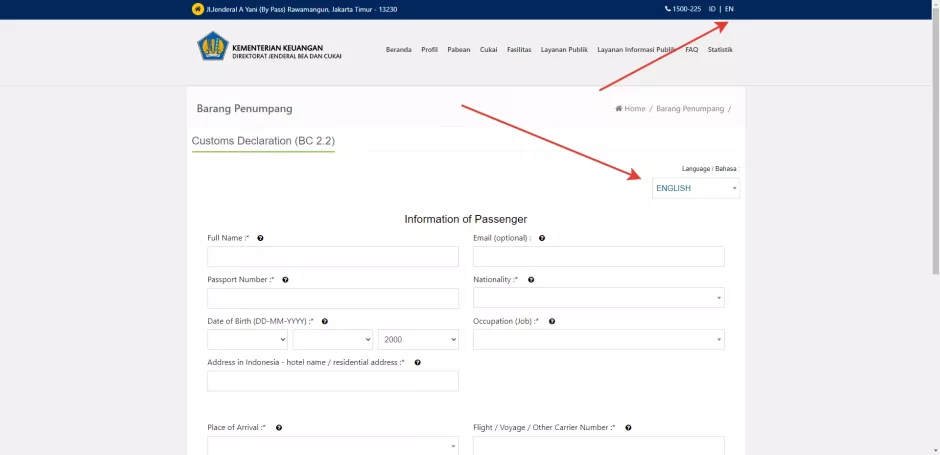
2. Complete the "Passenger Information" section, ensuring that the information matches the details in your documents. You will need to provide:
- Full name
- Passport Number (without spaces)
- Date of Birth
- Address in Indonesia (it can be just the name of your hotel)
- Place of Arrival (choose from the list, for example, Bali or Jakarta)
- Date of Arrival (as on your ticket)
- E-mail (optional)
- Nationality
- Occupation (select from the list)
- Flight/Voyage/Other Carrier Number (as on your ticket)
Click on "Next".
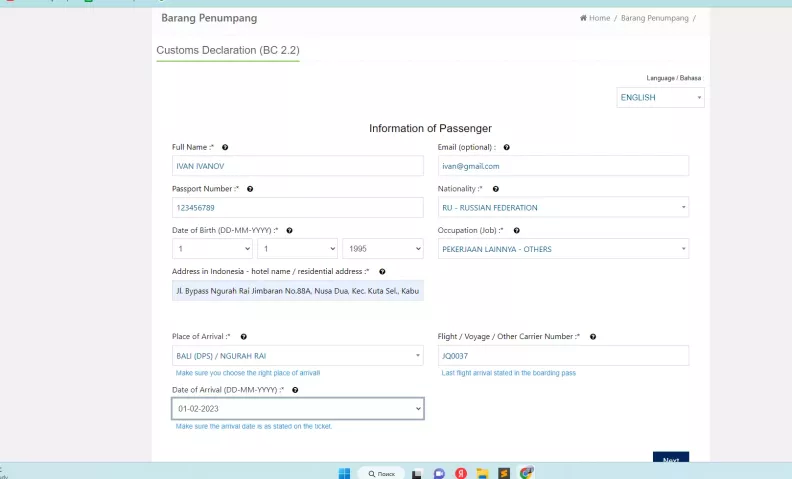
3. Complete the "Additional Data" section:
In the "Number of accompanied luggage" field, indicate the number of bags you brought on the flight with you. For instance, if you have two suitcases, type "2" PKG.
In the "Number of family members traveling with you" field, indicate the number of family members who are traveling with you, excluding yourself. If you are traveling alone, set the value to "0".
If you have baggage that is transported separately from you, indicate the number in the "Number of unaccompanied baggage" field.
Click on "Next".
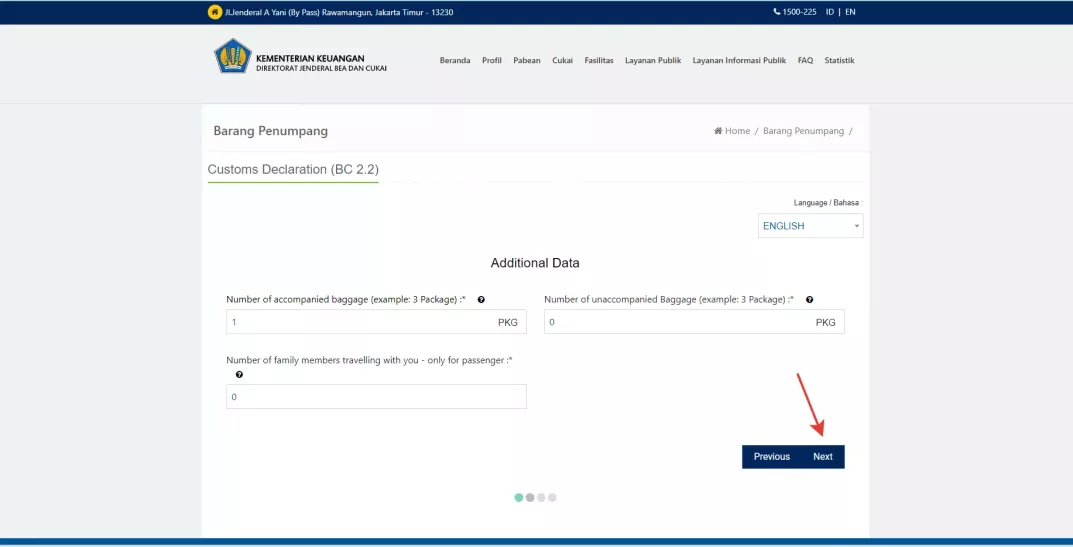
4. On the following page, you will be asked to provide information about any prohibited items you may be carrying. While most people will likely select "No" for all items, it's advisable to review the list carefully:
- Animals, fish, and plants, along with their processed products.
- Drugs, psychotropic substances, firearms, airguns, sharp objects, ammunition, explosives, and pornography.
- Currency and/or monetary instruments in rupiahs or equivalent to 100 million rupiahs or more.
- Foreign banknotes equivalent to 1 billion rupiahs or more.
- Exceeding the following limits per passenger: 200 cigarettes, 25 cigars, 100 grams of sliced tobacco, 1 liter of alcoholic beverages; or for crew members: more than 40 cigarettes, 10 cigars, 40 grams of sliced tobacco, 350 milliliters of alcoholic beverages.
- Goods purchased abroad for use in Indonesia exceeding a total value of 500 US dollars per person for passengers, or 50 US dollars per person for crew members.
- Import of goods not considered personal property, such as excessive quantities of substances used for industrial purposes.
- Goods subject to export duties.
Once you've reviewed the list, click the "Next" button to continue.
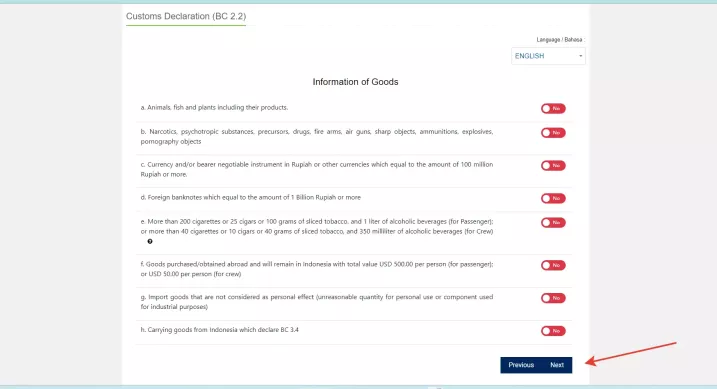
5. You will then reach the IMEI (International Mobile Equipment Identity) registration page.
If your stay in Indonesia is less than 3 months, registration isn't necessary. In this case, check "No" and click on "Next".
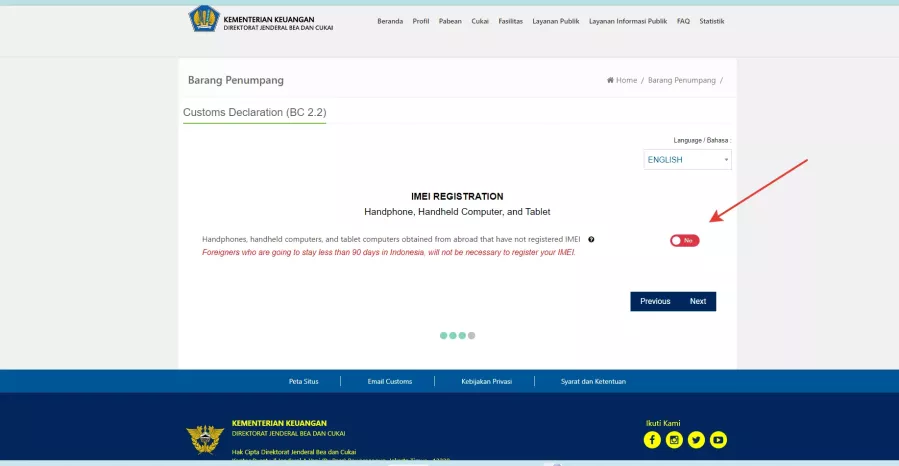
For those planning longer stays, it's advisable to register your device to ensure your Indonesian SIM card continues to operate after the initial 3-month grace period. Detailed instructions on how to register your phone can be found here.
6. You will then be prompted to agree to the rules for the transportation of passengers and cargo/goods by checking the box on the left. Click on "Send".
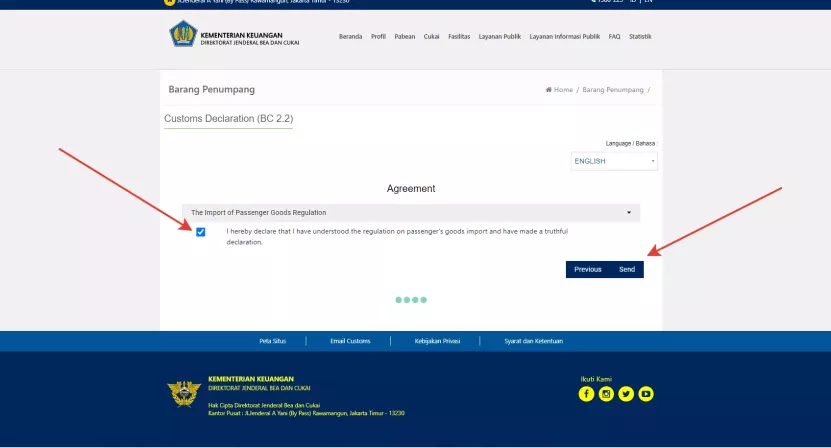
Once the QR code appears on your screen, your declaration is ready. Save a screenshot on your phone or print it out. The QR code will be scanned at Bali airport customs as part of the obligatory international arrivals procedure.
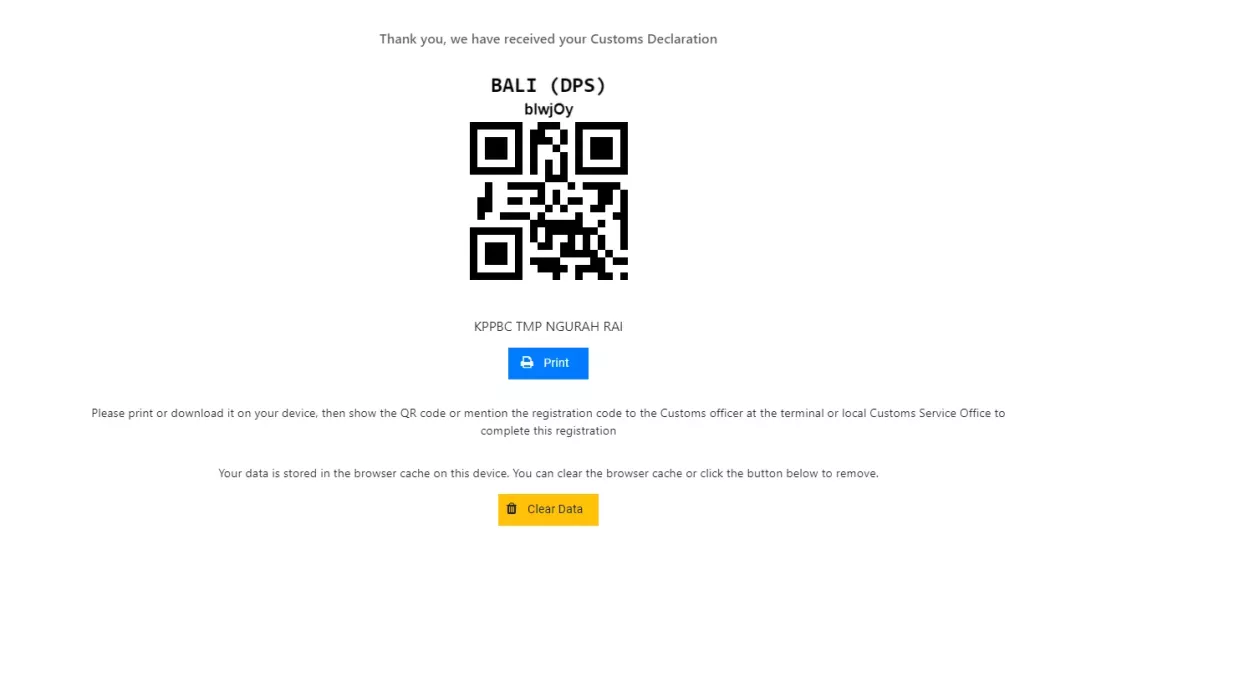
Thank you for your question,
Unfortunately, we can't say for sure without seeing your form. Can you please tell us if there are prompts on the form itself or in the notifications?