
ATTENTION!
If you are visiting Indonesia for the first time, and your phone is not registered, and you need to ensure you stay connected, you can pre-purchase an online tourist SIM card (eSIM) through the service
The prices may be higher than local providers, but it allows you to be connected right away. Use promo code EGOR3907 to get $3 credit after registration.
Connection quality
- Mobile internet (4G) in Bali is quite good and affordable, with coverage available almost everywhere.
- However, the quality of the connection may vary in different areas, especially in remote ones. To avoid this, inquire with neighbors or the owner of the house or guesthouse you plan to rent about which provider works best in that specific location. Lack of coverage is rare, especially in densely populated areas, but it is still possible.
eSIM
Currently, in Indonesia, eSIM is supported by the following carriers:
- Indosat Ooredoo IM3
- Smartfren
- XL
- Telkomsel
You can activate an eSIM at the offices of these companies and at some shops that sell SIM cards, typically located along major roads. When applying, you will need to provide your passport and visa.
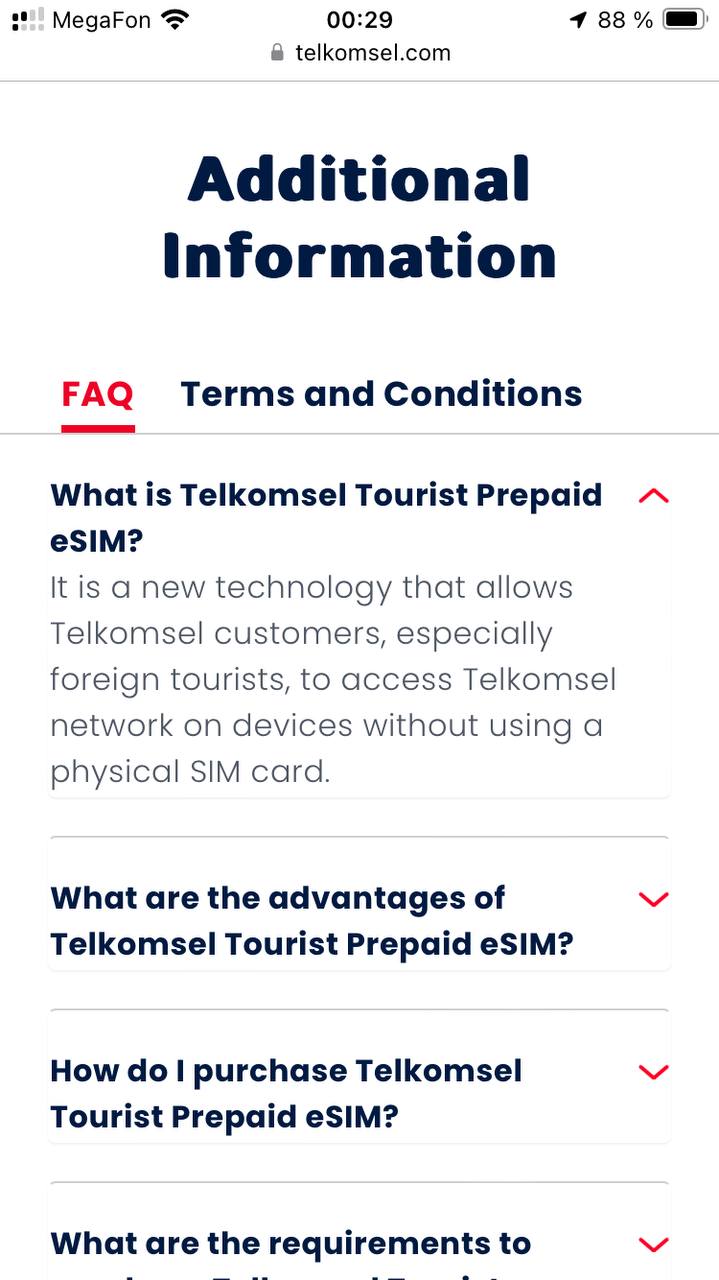

How to connect and top up internet
- When purchasing, the seller will install the SIM card and activate the internet. It's recommended to connect at the operator's office. However, if you urgently need to stay connected, you can buy a SIM card even at the airport (though it may not be the most cost-effective option).
- Subsequently, you can top up your balance and activate internet packages through the following methods:In any convenience store or mobile phone shop, provide cash to the seller and ask them to immediately activate an internet package on your number (isi pulsa internet / beli paket internet).In any convenience store or mobile phone shop, simply ask the seller to add credit to your account (isi pulsa telpon), and activate the package yourself through the provider's application. This method is better because it allows you to control the package selection and see exactly what you are getting.Provider applications offer the option to top up your balance with cards. Additionally, you can make payments using the Permata Bank application if you have a card from this bank.
- In any convenience store or mobile phone shop, provide cash to the seller and ask them to immediately activate an internet package on your number (isi pulsa internet / beli paket internet).
- In any convenience store or mobile phone shop, simply ask the seller to add credit to your account (isi pulsa telpon), and activate the package yourself through the provider's application. This method is better because it allows you to control the package selection and see exactly what you are getting.
- Provider applications offer the option to top up your balance with cards. Additionally, you can make payments using the Permata Bank application if you have a card from this bank.
- You can also top up your mobile balance from electronic wallets (OVO, Go-Pay) if you have them.
Process of topping up at a minimarket or mobile phone shop
- You ask to top up your phone balance (isi pulsa telpon for Telkomsel/XL/Indosat - depending on the operator).
- You mention the payment amount (usually a round figure like 20,000, 50,000, 100,000, 150,000, 200,000 Indonesian Rupiahs).
- You pay the payment amount plus a small processing fee (around 2,000 - 3,000 Rupiahs).
- You wait in the store until you receive an SMS notification or notification in the mobile app that the money has been credited to your account. This usually happens within a few seconds to a minute.
- You open the app, select the desired package, and activate it.
Where to buy a SIM card?

- You can buy a SIM card right at the airport, often with a small internet package, for approximately ~200,000 Indonesian Rupiahs. It might be slightly more expensive than in the city, but you will have internet right from the start.
- You can also find SIM cards at mobile phone stalls in almost any area of the island. The approximate price ranges from ~50,000 Rupiahs for 10GB of data to 160,000 Rupiahs for 50GB. To find such a store, enter the keyword "cell phone store" into Google Maps and choose the closest ones.
- Another option is to visit the office of a telecom provider.
To register the SIM card, you will need your passport. Previously, some roadside stalls could sell SIM cards without a passport, but due to new regulations, this option is no longer available.
Mobile Operators
In Bali, there are four main mobile operators - Telkomsel, XL Axiata, Smartfren, and Indosat Ooredoo.
Telkomsel
- Being the largest among all mobile operators, Telkomsel tends to have slightly higher rates compared to other market participants. It boasts excellent coverage, exceptionally rare communication disruptions, and fast internet.
- It's advisable to inquire about rates and their costs at the office, and don't hesitate to ask for details that might confuse you; employees might not always speak English fluently, and misunderstandings are possible.
- Tracking balance and activating internet packages is recommended through the My Telkomsel mobile app.
- Check your number: *808#
- Check your balance: *888#
- Telkomsel is known for its complex tariffs, where part of the traffic is dedicated to multimedia, and part is for nighttime use. There's "local internet," where the main part of the traffic will only be used in the area where you activated the package. Be attentive when purchasing a tariff, read its conditions. Tariffs often include packages with domestic Indonesian traffic or traffic from a specific site, such as YouTube or Spotify. The idea is that you can pay less and get more, but the implementation is quite intricate, so it's easier to choose one of the standard tariffs and ignore the rest. For instance, I use the Halo tariff with a promising but not very reflective name Unlimited. It includes 15 GB of internet and costs 100k per month.
Telkomsel Offices
- Kuta Office
- Bukit Office
- Denpasar Office on Gatot Subroto Street
- Gianyar Office
- Ubud Office
- Lovina Office
XL Axiata
- Tracking balance and activating internet packages is recommended through the MyXL mobile app.
- Check your balance: *123#
- XL's tariffs are clear and straightforward.
- XL makes a positive impression, with tariff costs being slightly lower than Telkomsel, and there have been no reported issues with network coverage and internet.
- The tariffs appear more attractive in terms of price; 30GB of traffic will cost you only 62k. The app will be installed for you at the office when purchasing the SIM card.
XL Axiata Offices
Smartfren
- Tracking balance and activating internet packages are recommended through the MySF mobile app.
- Check your number: *123#
- Check your balance: *995##
Smartfren is also a well-known provider in Indonesia with strong coverage in Bali. They support eSIM. Their website showcases various tariffs, but it's essential to be cautious: the overall traffic is mixed with local and even separated into daytime and nighttime. Confusion is further compounded by the fact that the website doesn't switch to English. In general, if you choose Smartfren, ask a lot of questions at the office when selecting a tariff. Prices start from 10k for 6GB of desperately segmented traffic, and this is with the label on the plan saying 60GB.
Smartfren Offices
Indosat Ooredoo
- Tracking balance and activating internet packages are recommended through the MyIM3 mobile app.
- Check your number: 8881*1#
- Check your balance: *123#
Indosat Ooredoo or IM3, like the previous providers, has good coverage in Bali, supports eSIM, and even has a website that can be switched to English. The cost of tariffs is higher than XL and Smartfren; for example, for 25,000 Rupiahs, you get 3GB. However, these are honest, round-the-clock gigabytes. It's a good, reliable provider; I used it for some time and had no complaints.
Indosat Ooredoo Offices
Please note that all operators have a validity period for SIM cards. It gets extended each time you top up your balance. If the balance is not topped up for an extended period, the SIM card will be frozen.
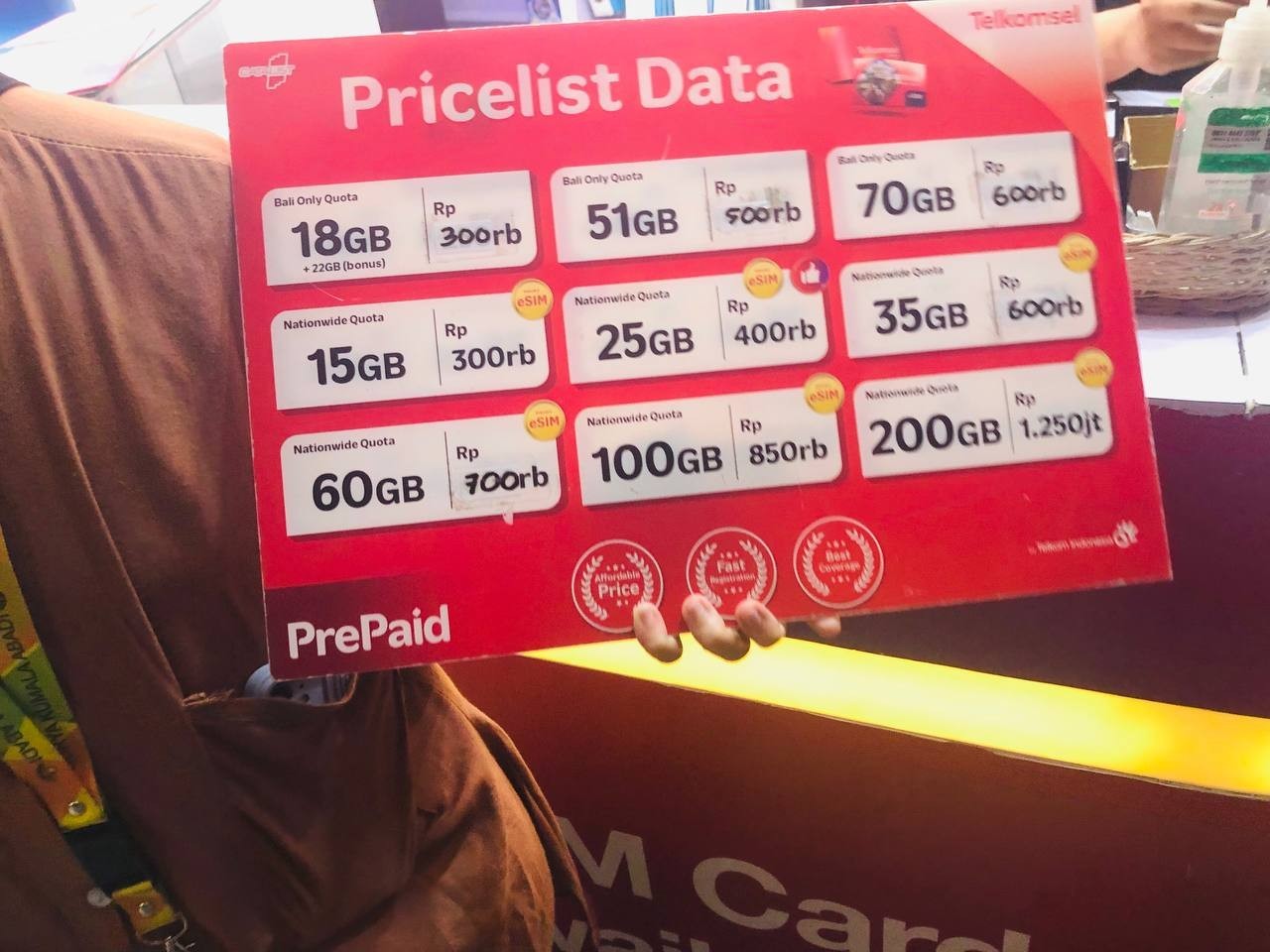
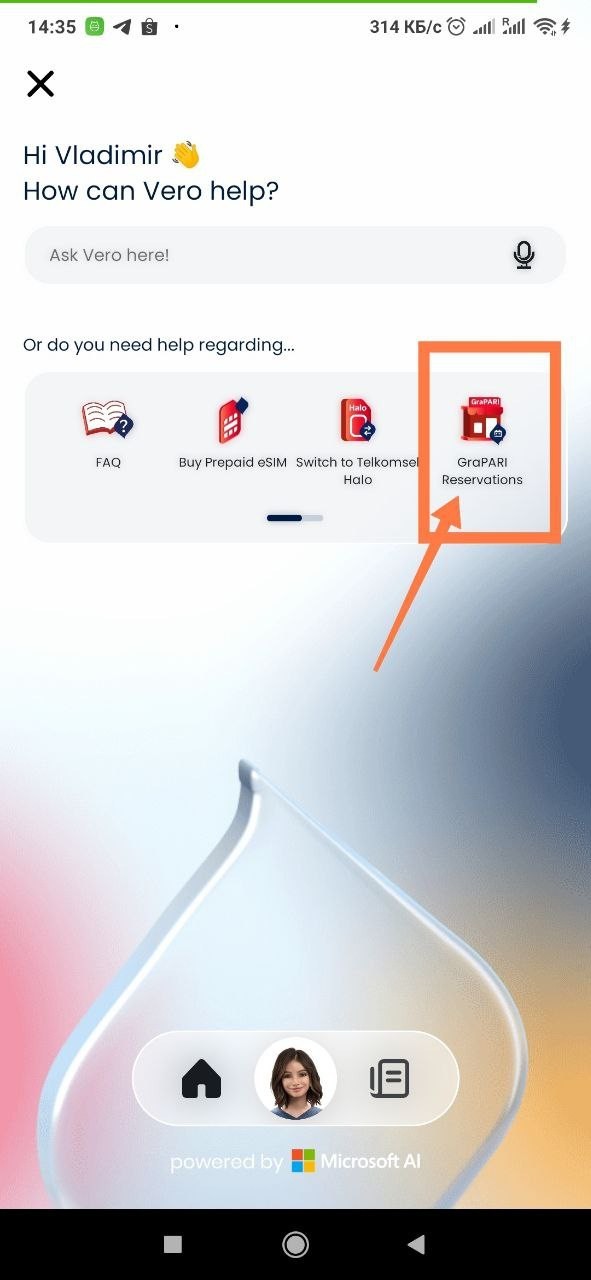
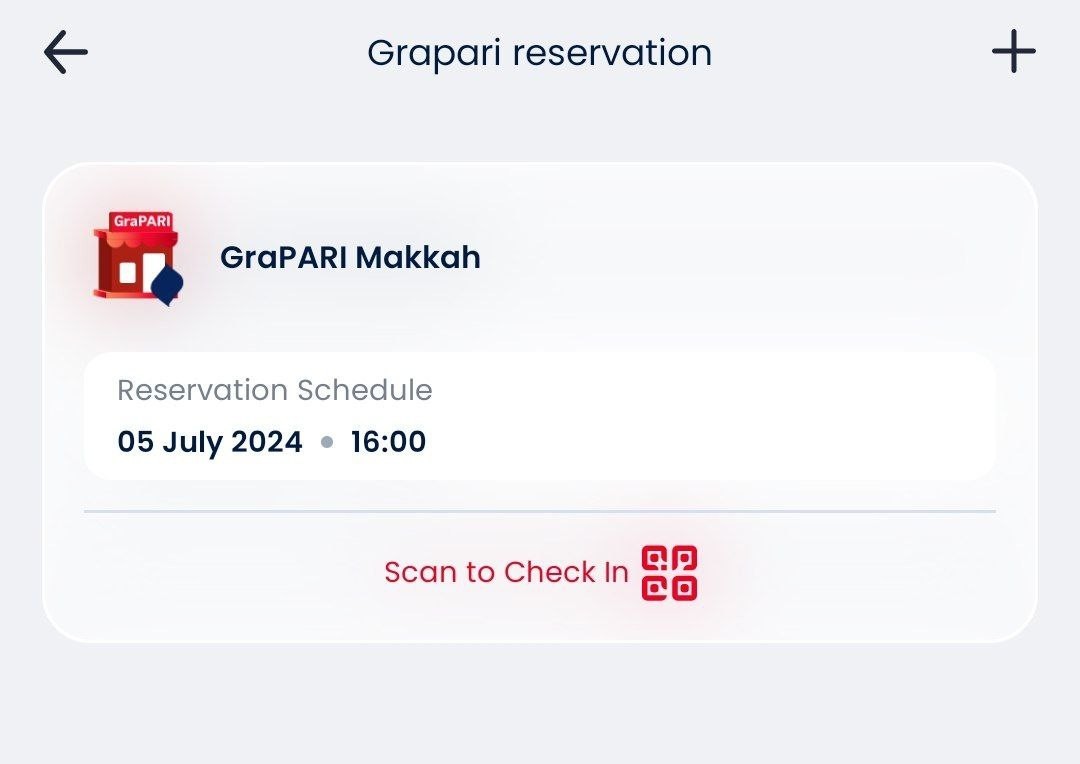
I didn't get a SIM card at the airport, as it was too expensive. I attached photos with the prices.
Official stores in the city were closed on Sunday.
On Monday, I got an e-sim in Jimbaran for 25 GB at 170K.
Address⬇️
https://maps.app.goo.gl/ySgJSwHG2tFBwyhX6?g_st=com.google.maps.preview.copy