On Bali, there are many pharmacies where you can buy various medications. But what should you do if it's difficult for you to get to a pharmacy? There's a solution! In this article, we'll tell you about the convenient service called Halodoc. With its help, you can find medicine and order home delivery!

Detailed instructions for registering and ordering medicines in the Halodoc app on an iOS device (the process is similar for Android).
- Install the app on your device from the App Store (or Play Market for Android).
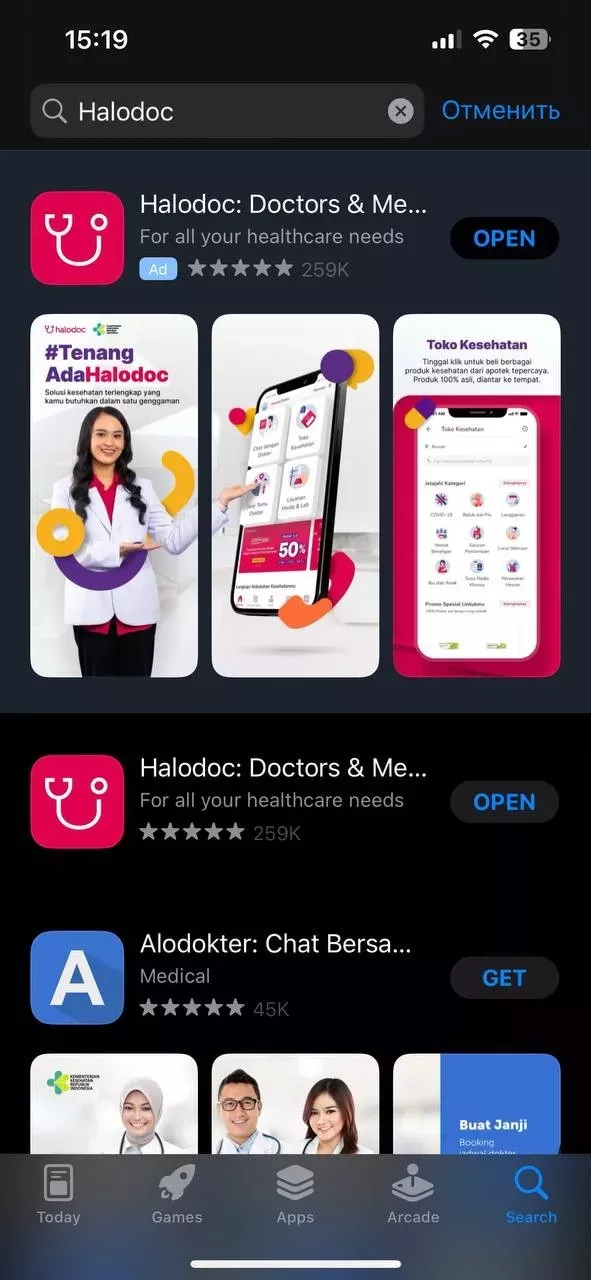
2. Open the app and in the upper left corner, tap the Login/Register button.
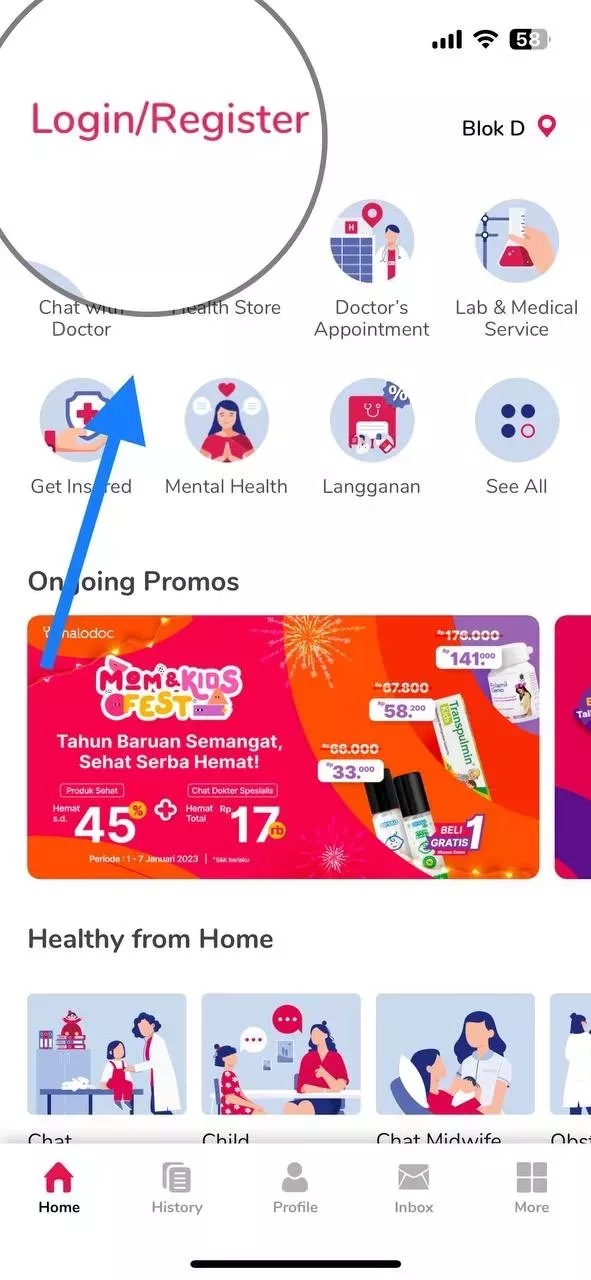
3. Here, you need to enter your phone number. We recommend using an Indonesian number. Enter the phone number without "+62".
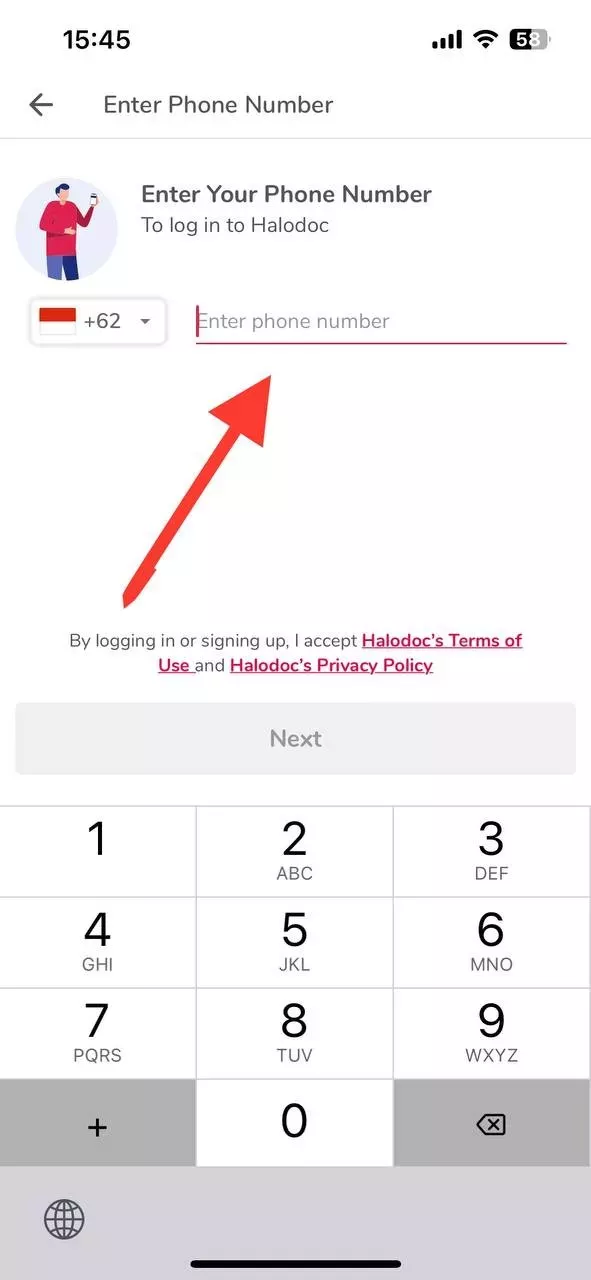
4. We wait for the SMS message with the code and enter the received 6 digits, then click on the Verify button.
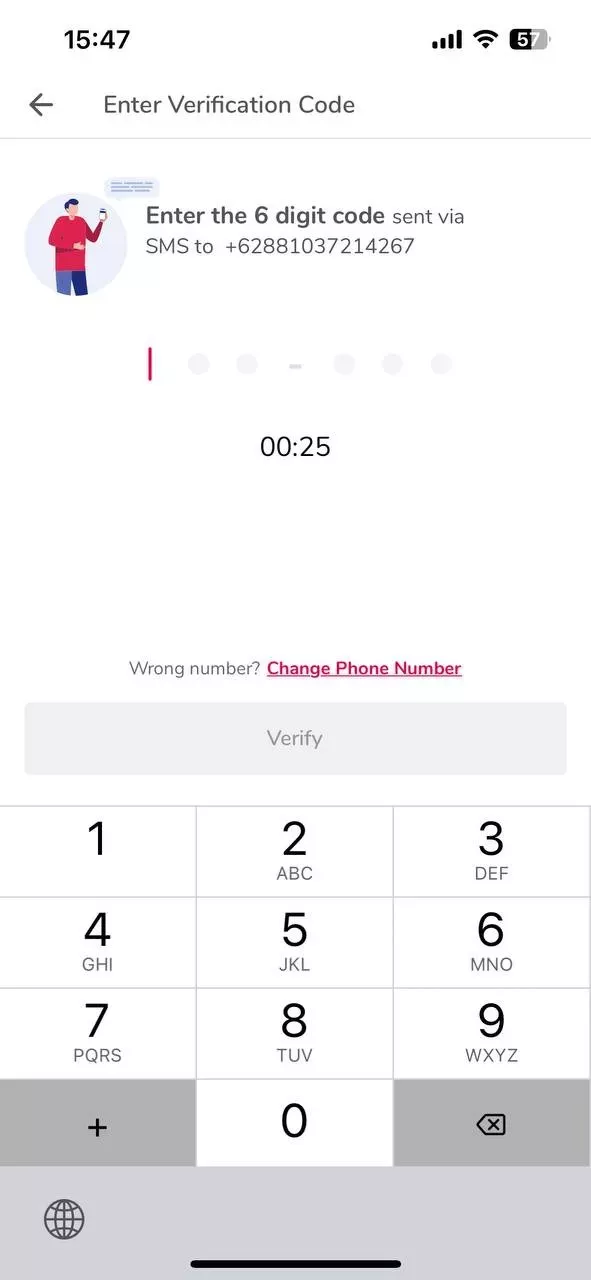
5. We fill in the personal information:
- Full name
- Date of birth
- Gender (male – мужчина, Female – женщина)
- The phone number will be entered automatically
- Weight
Then, click on the "Save Changes" button.
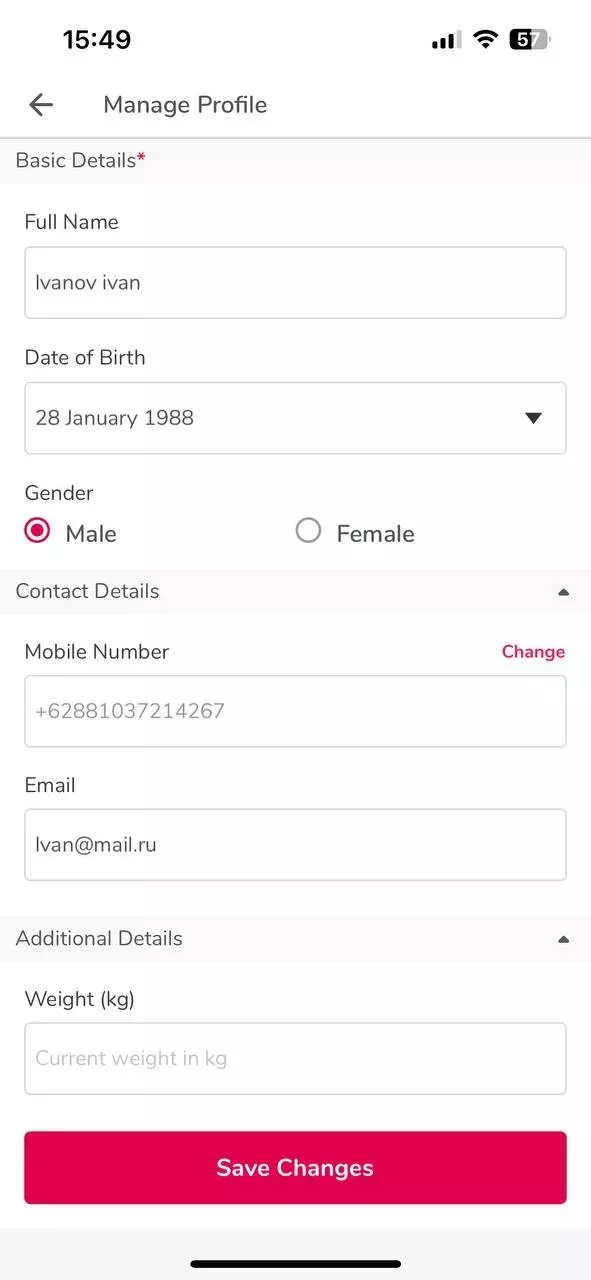
6. Next, you need to enter your passport or KITAS details. It's possible that the application will work without this information because these fields are not mandatory to fill in. To fill it out, click on the "Passport" button, enter the series and document number without spaces. In the "Expiry Date" field, select the expiration date of your passport. Click on the field below and choose the document upload method: "Take a Photo" or "Upload from Gallery." Finally, click on the "Save Changes" button. Registration is complete.
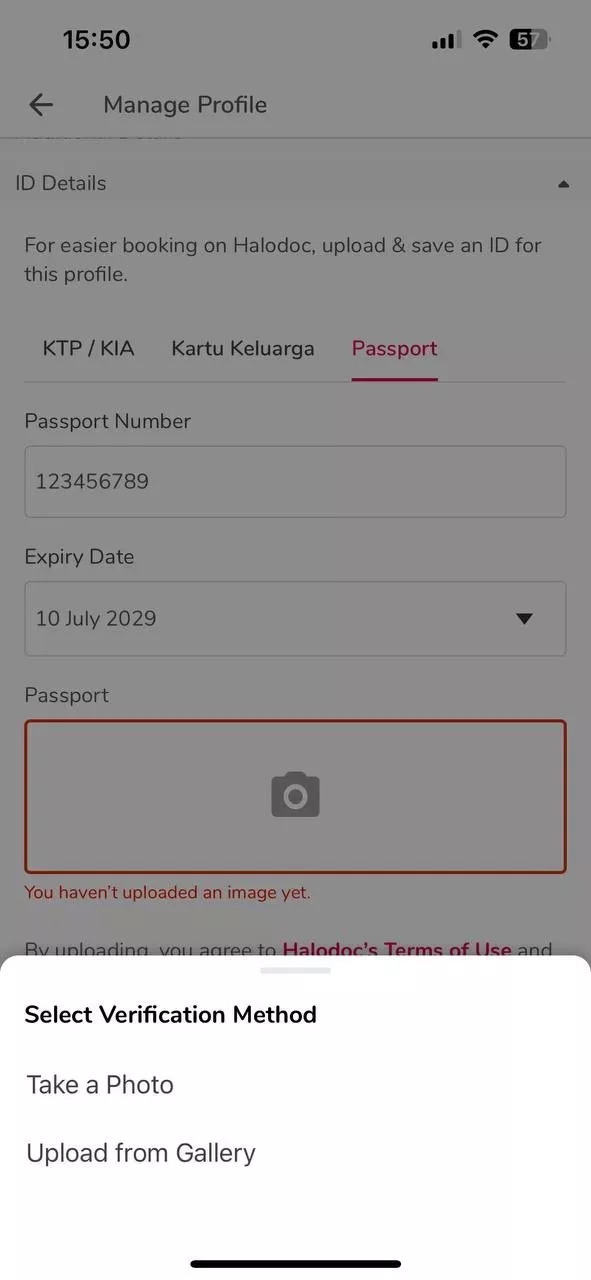

7. Information about the delivery address. After successful registration, we will go to the main menu of the application. In the upper right corner, there is an address that is automatically selected. You should check it because it is not always displayed correctly. Click on this address.
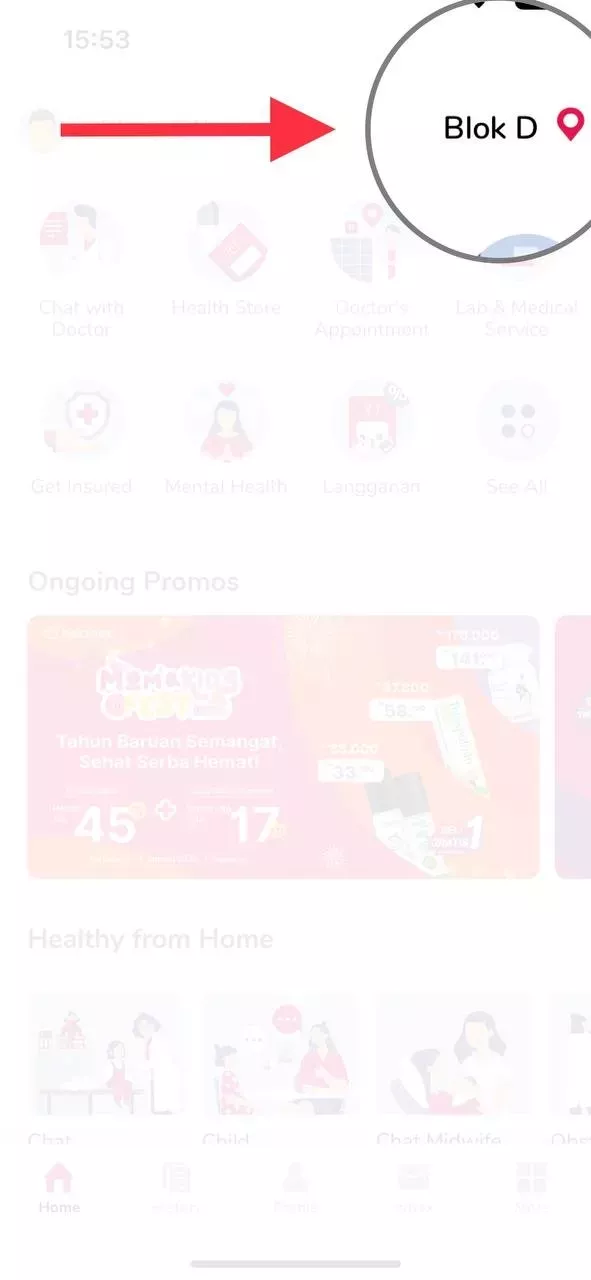
And you will land on the address entry page. Here, you can manually enter the address (Enter street), select your location on the map (Select on map), or use the suggested location (Use current location).
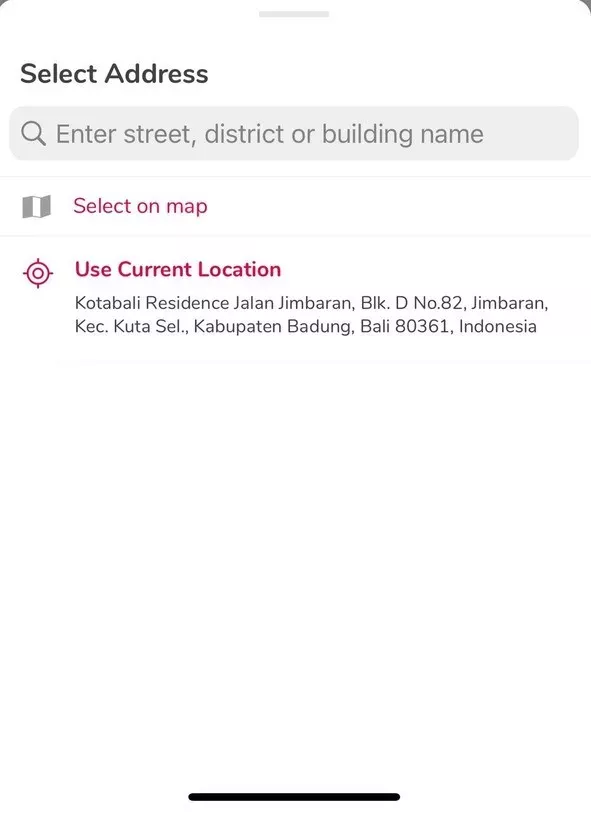
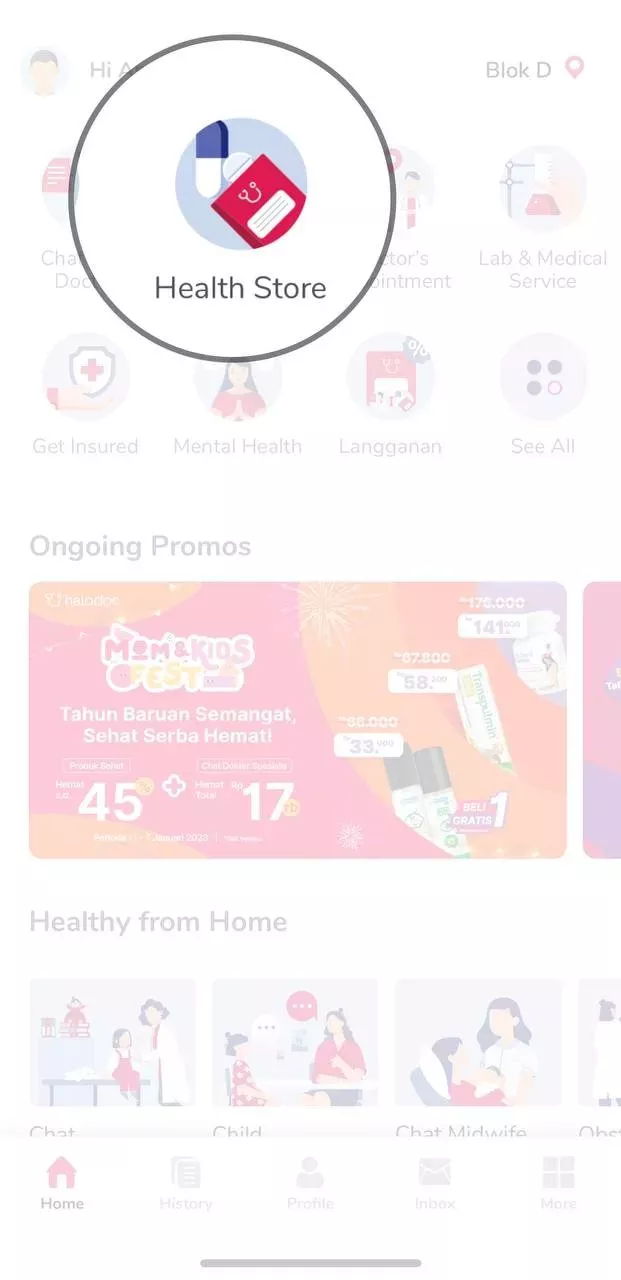
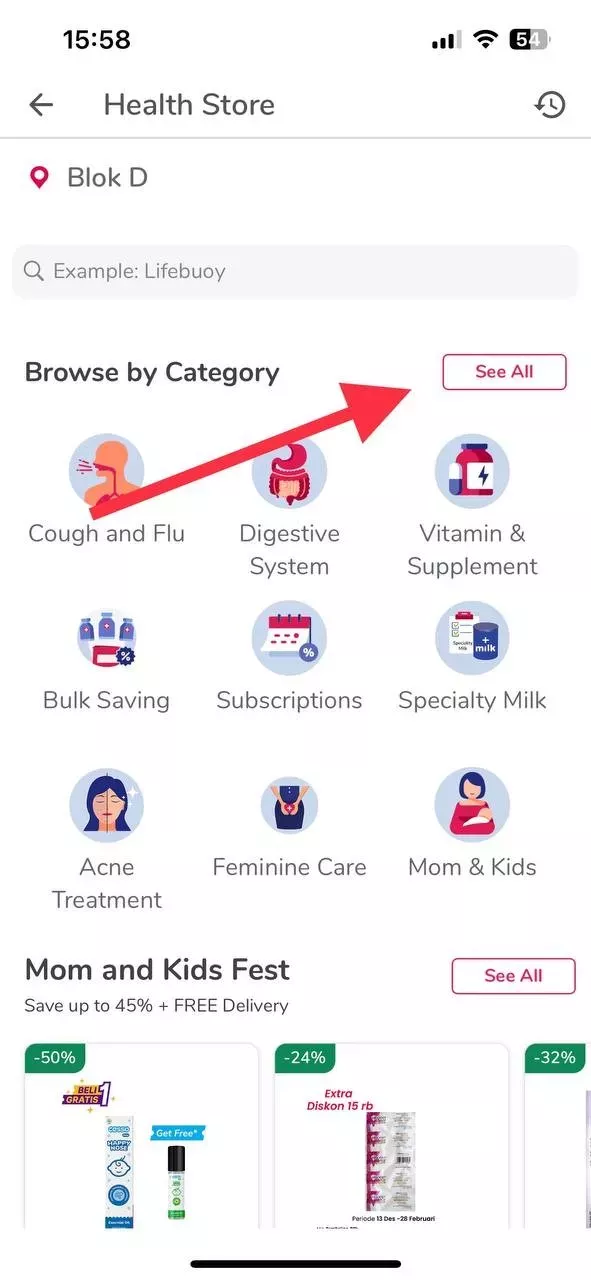
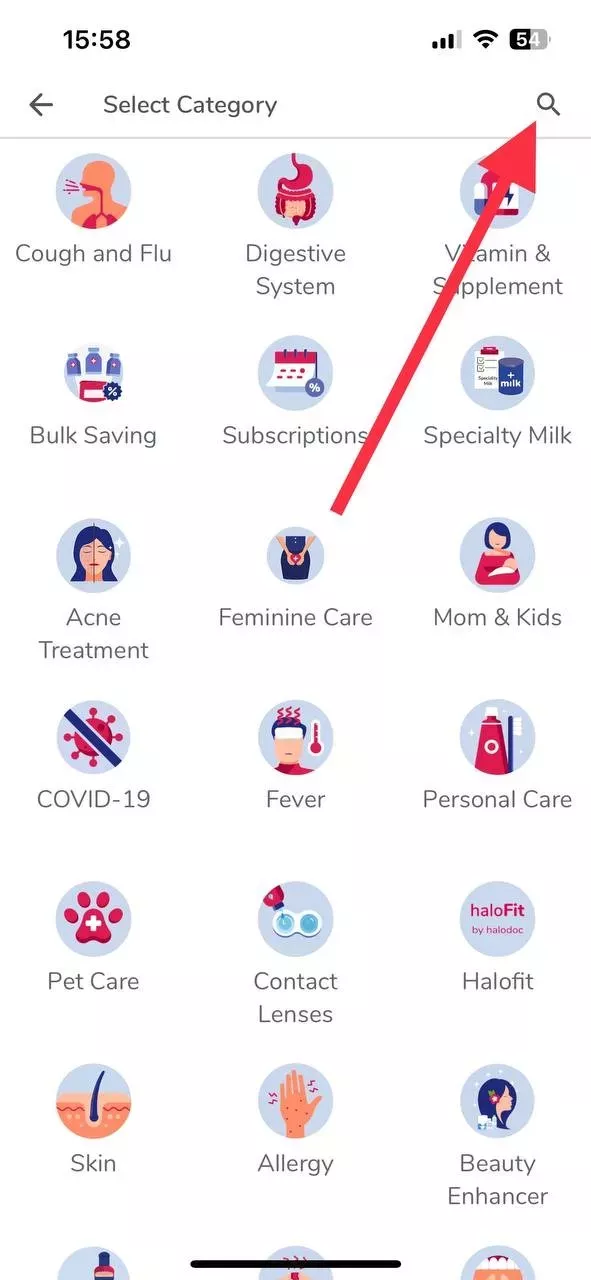
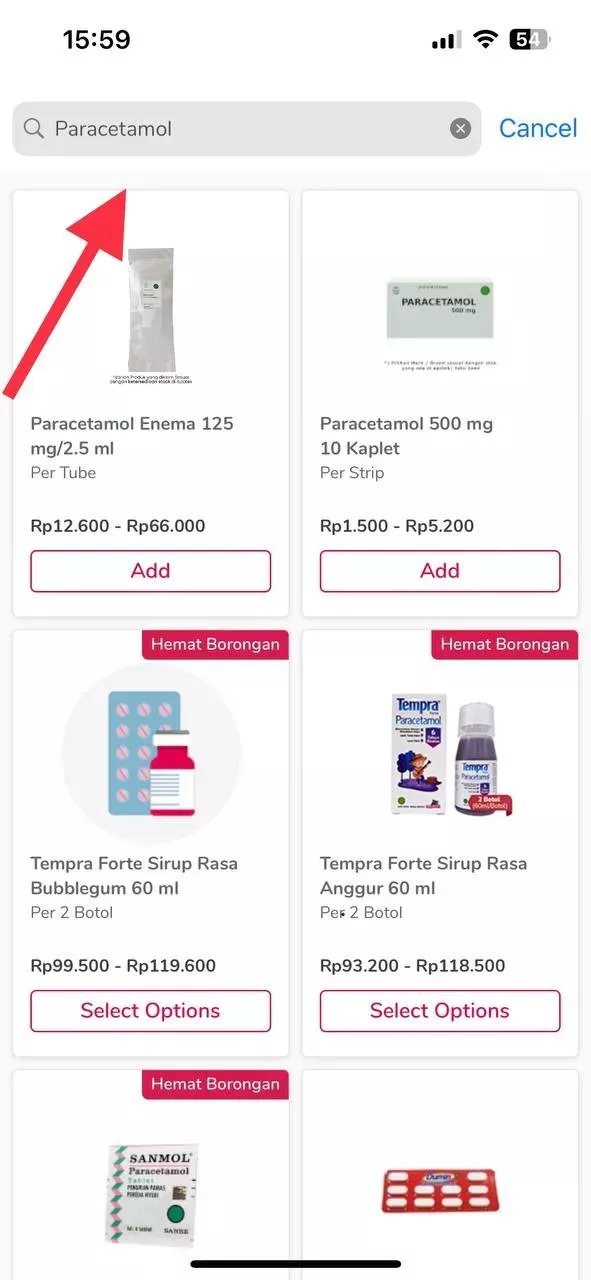
10. We select the desired medicine from the list and click on the "Add" button. Please note that the minimum order amount should be at least 10,000 IDR.
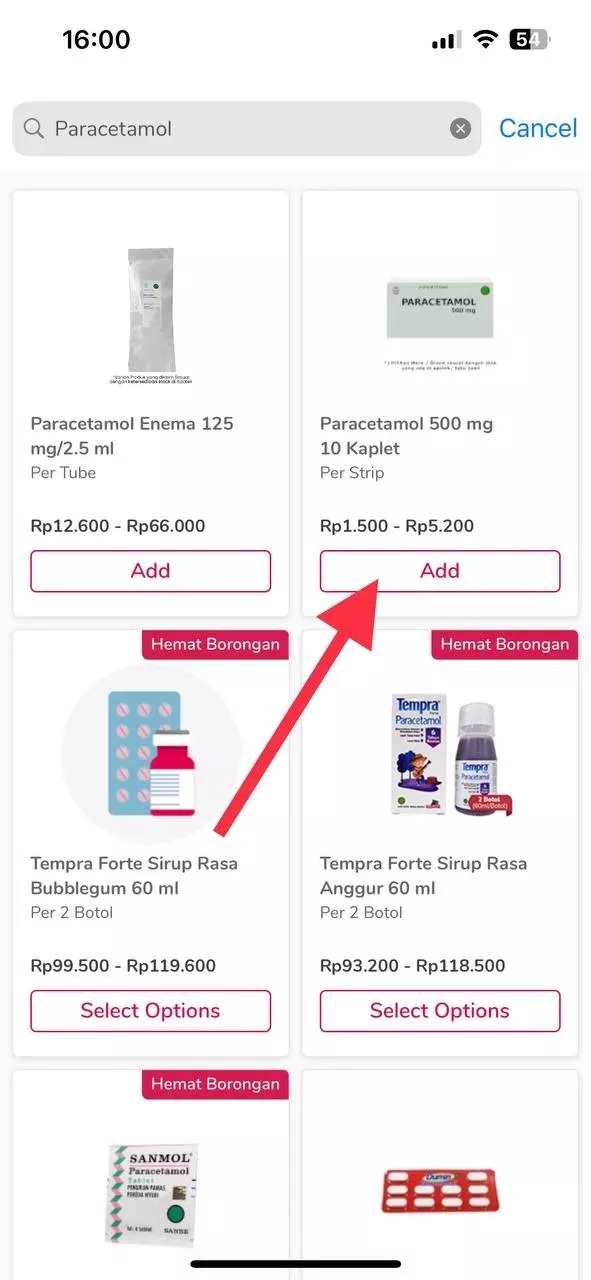
11. We click on the "View cart" button.
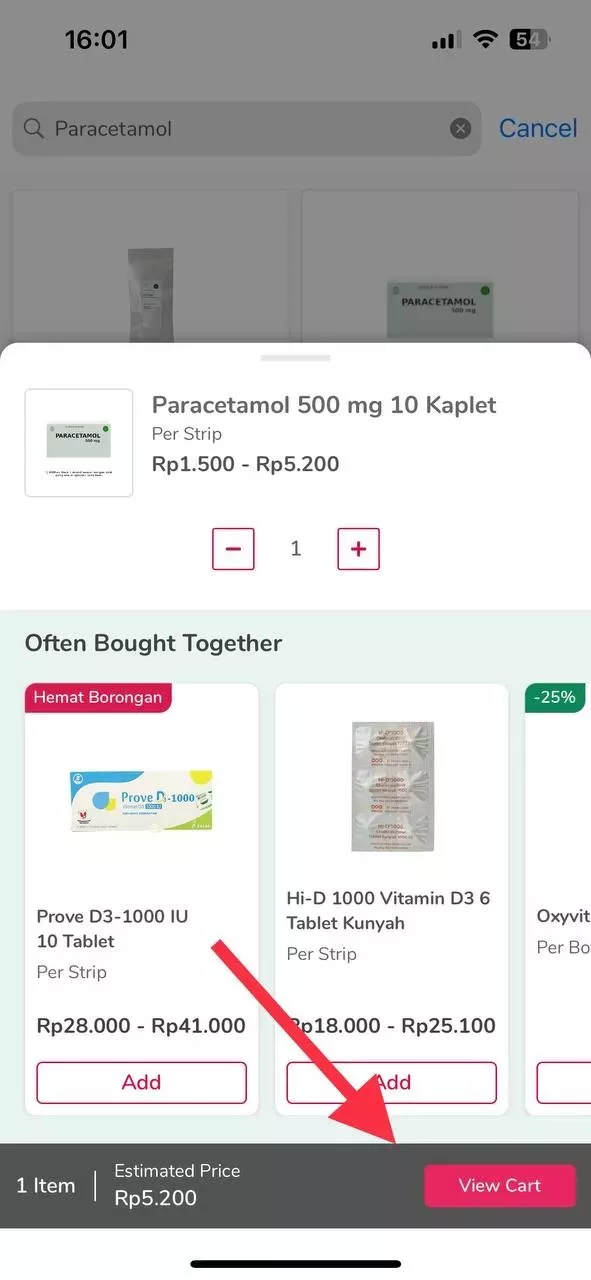
12. We choose the type of delivery by clicking on the "Select" button.
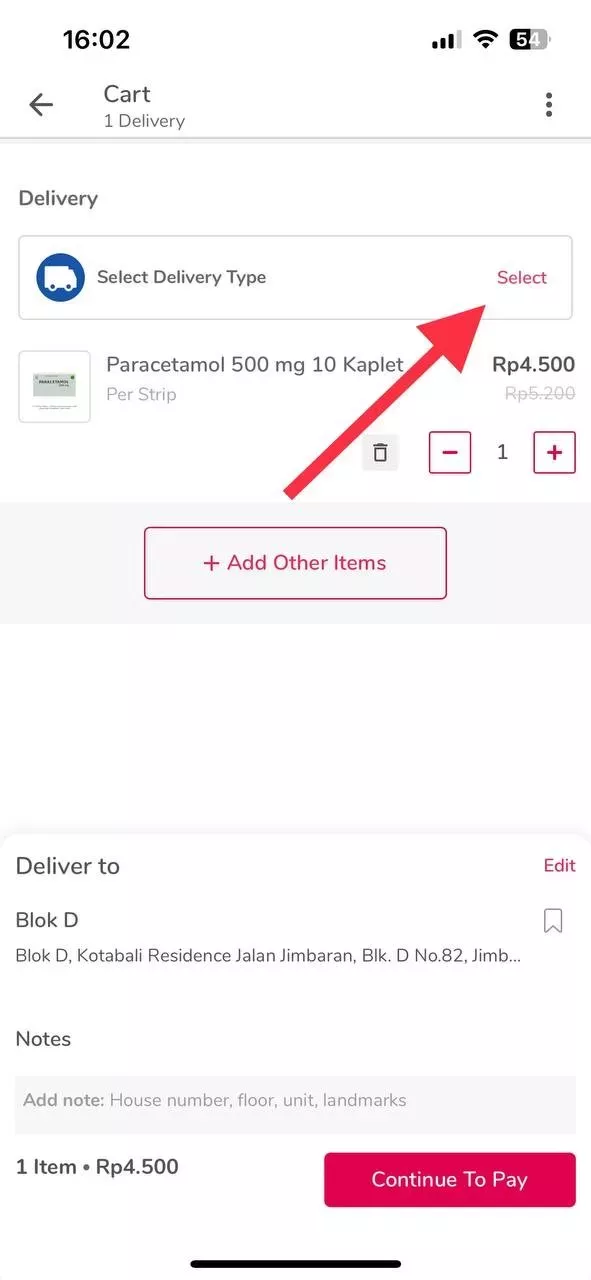
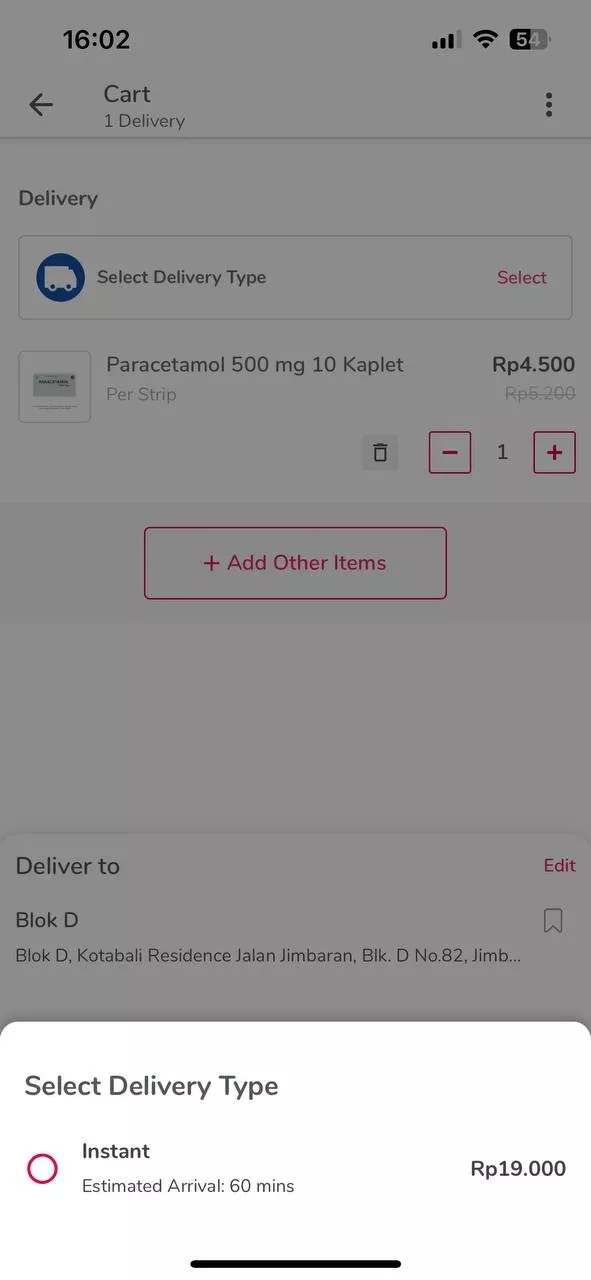
13. In the "Notes" field, you can add details about your location for the delivery driver, such as your house number, floor, etc.
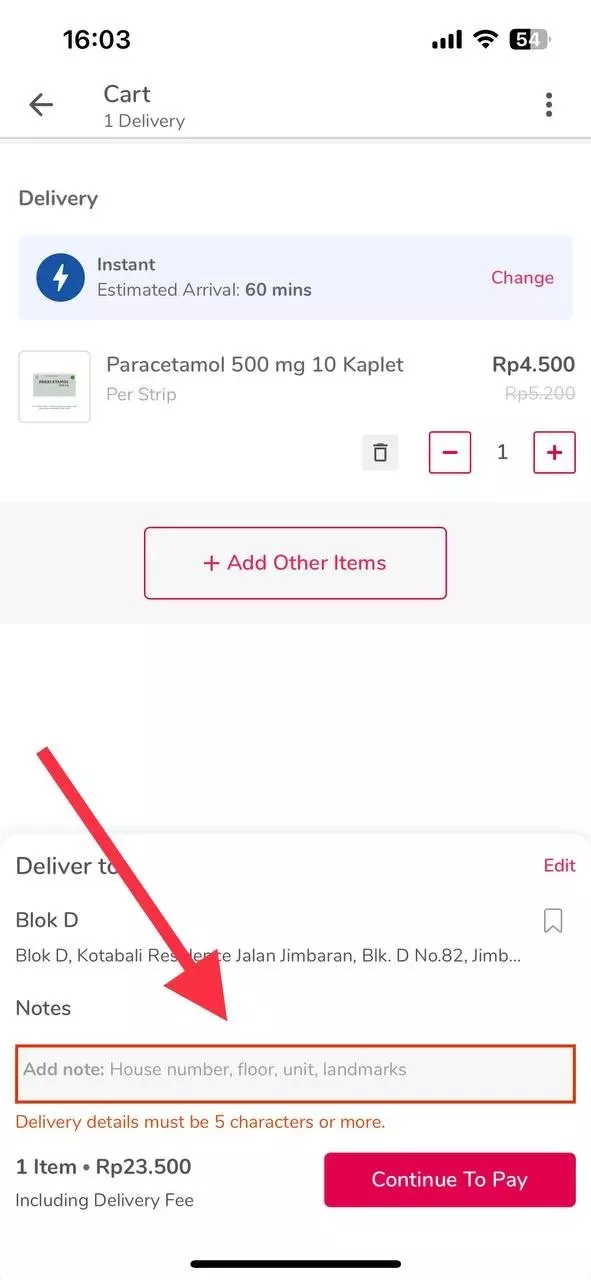
14. We proceed to payment by clicking on the "Continue To Pay" button.
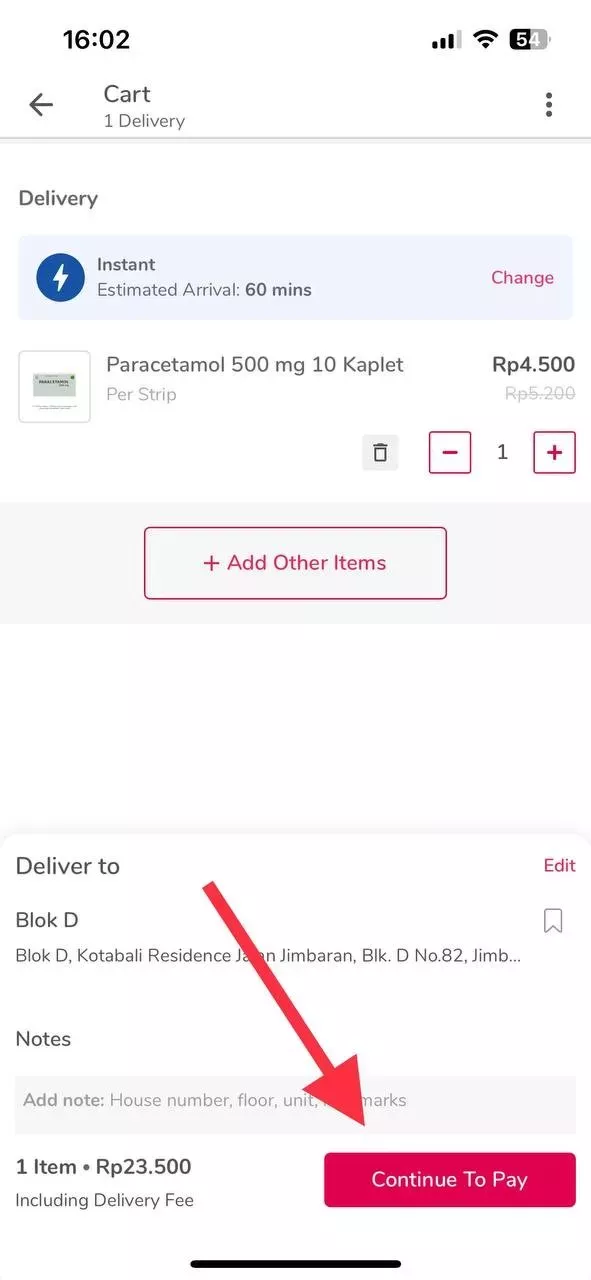
15. We arrive at the payment method page. Here, there are various options, including using GoPay and a bank card.
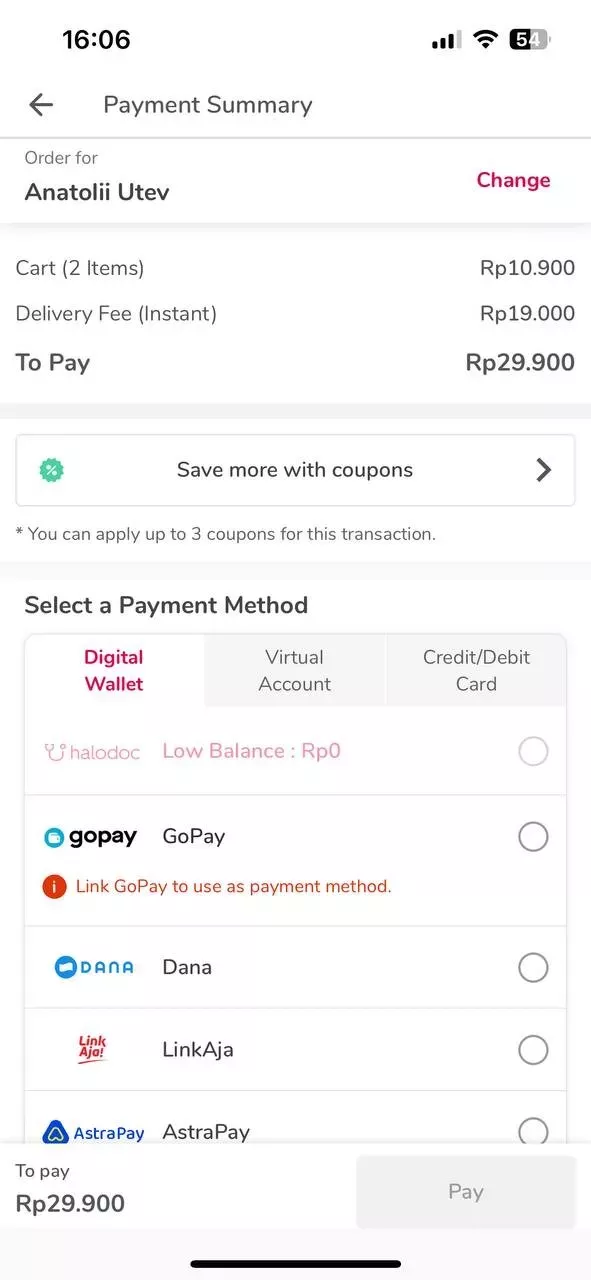
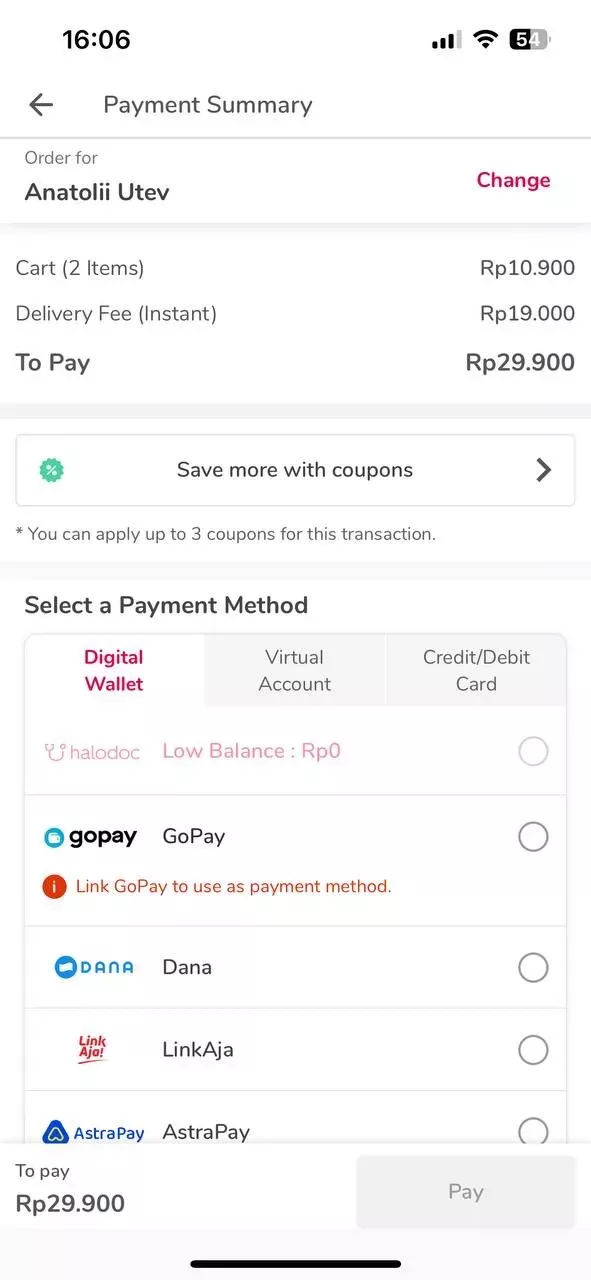
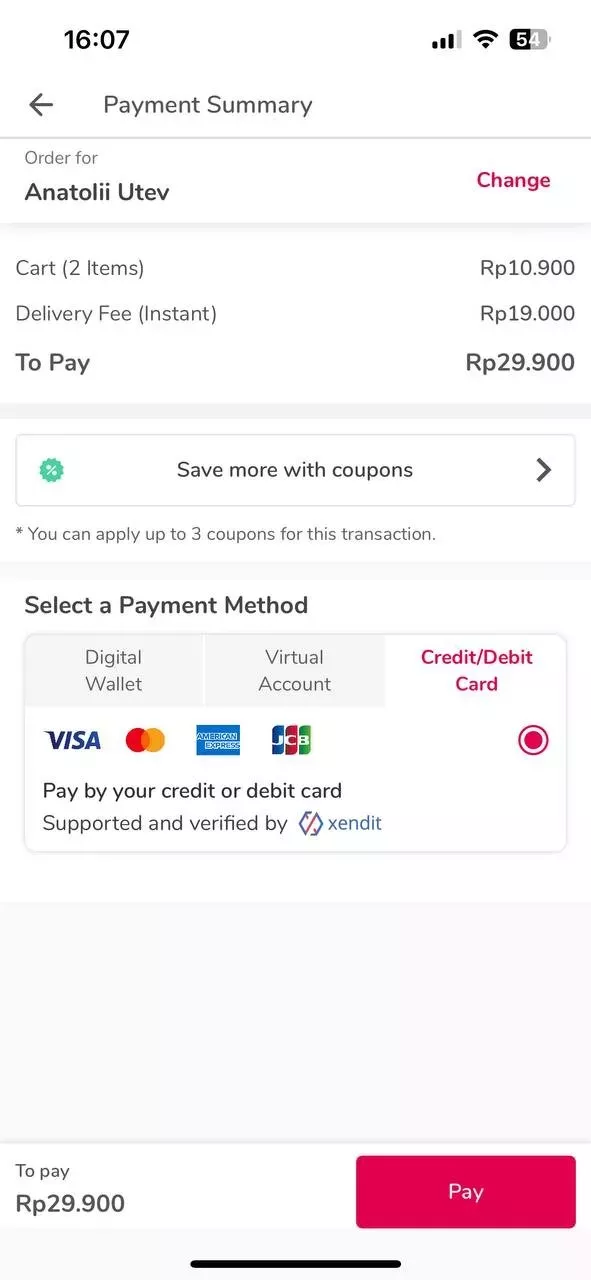
16. We enter the card details and click on the Pay button.
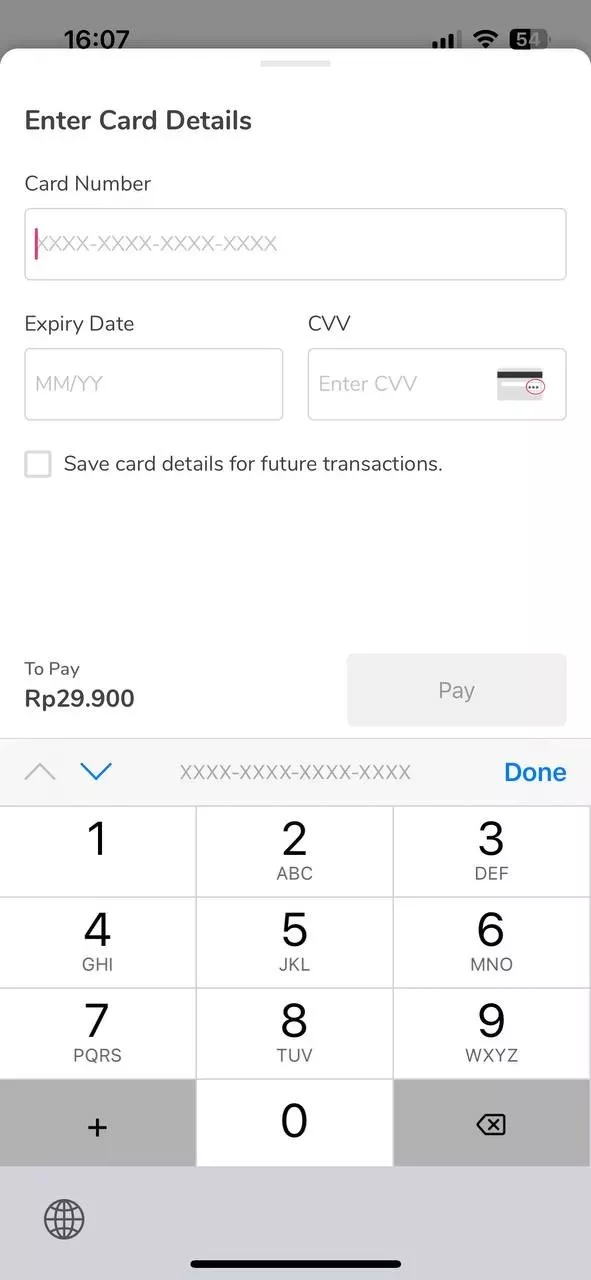
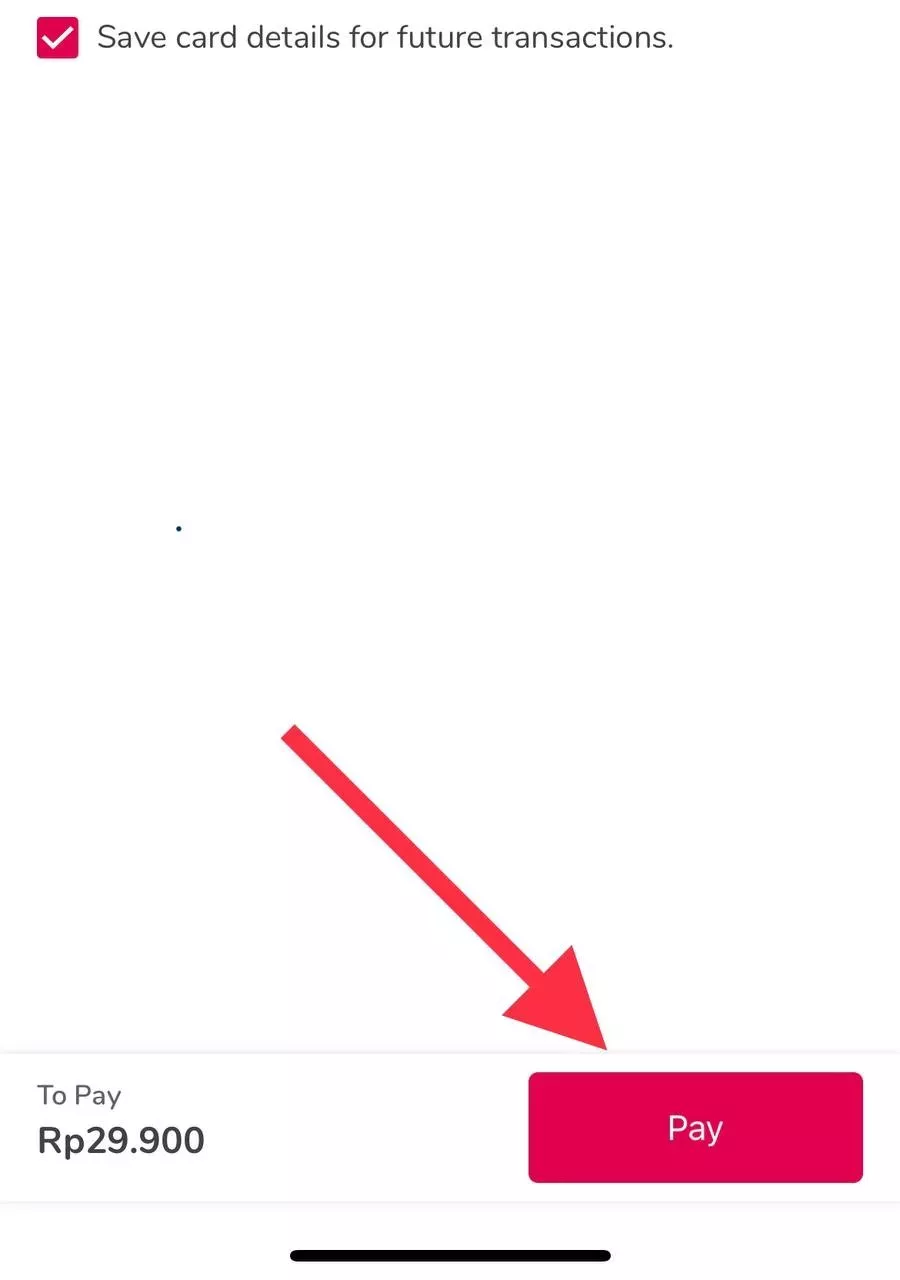
17. Next, you will be taken to the page to enter the security code from your bank.
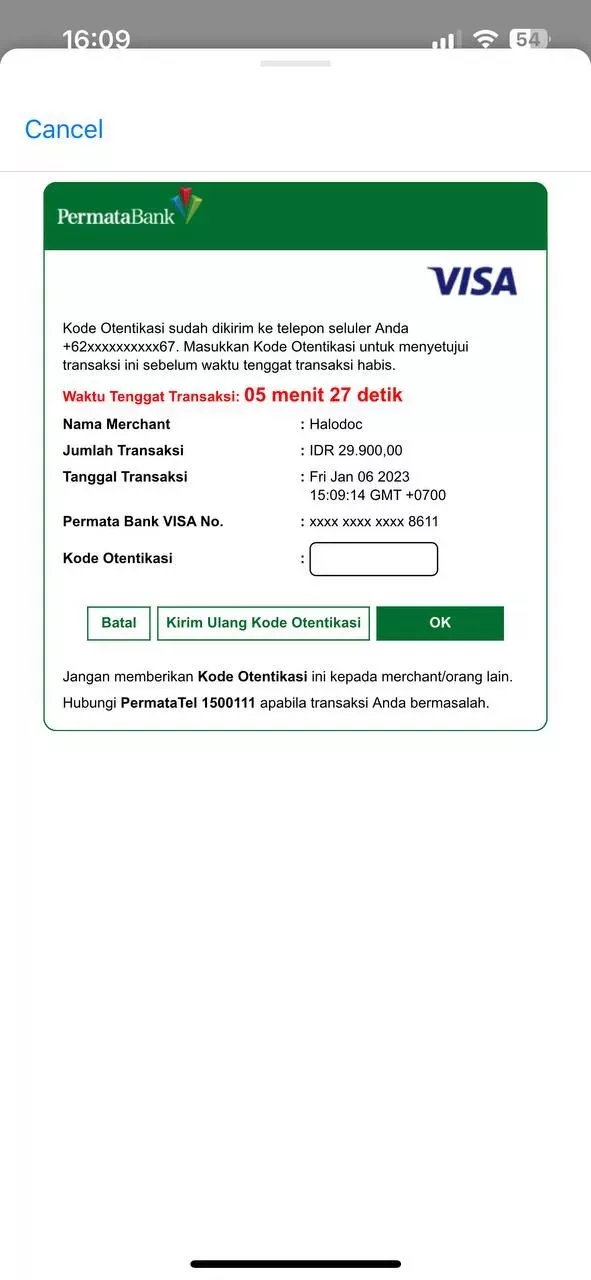
18. Next, you will be asked to wait for the payment process to complete, and a page with information about your order will appear. This means that everything has gone smoothly, and your order will be delivered soon.
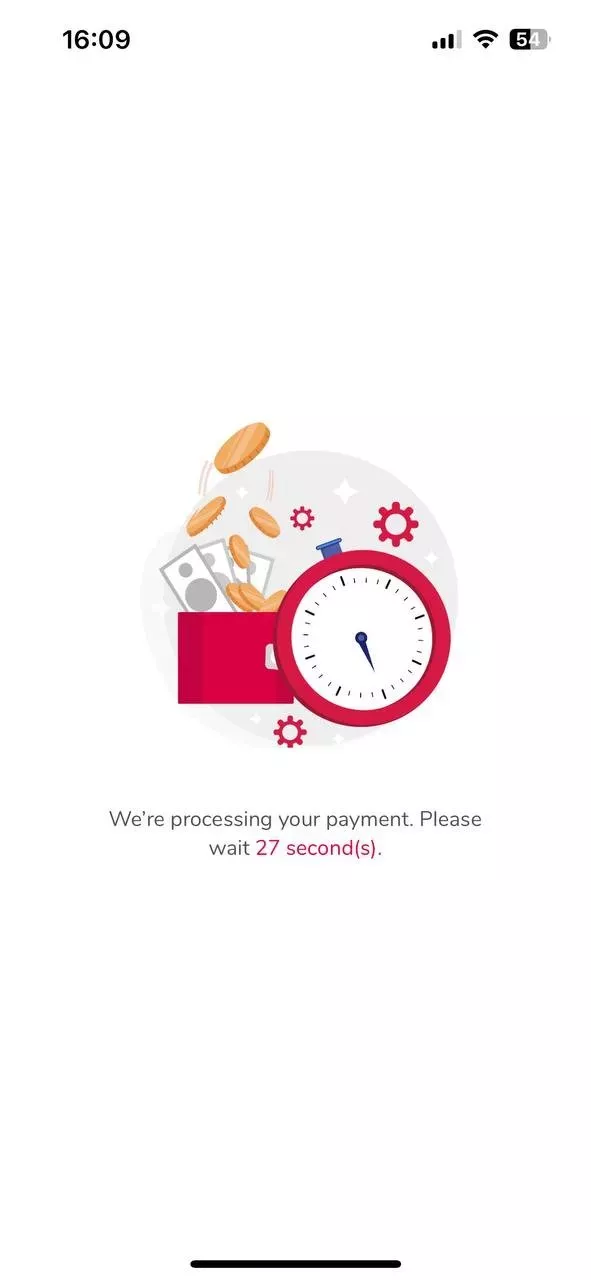
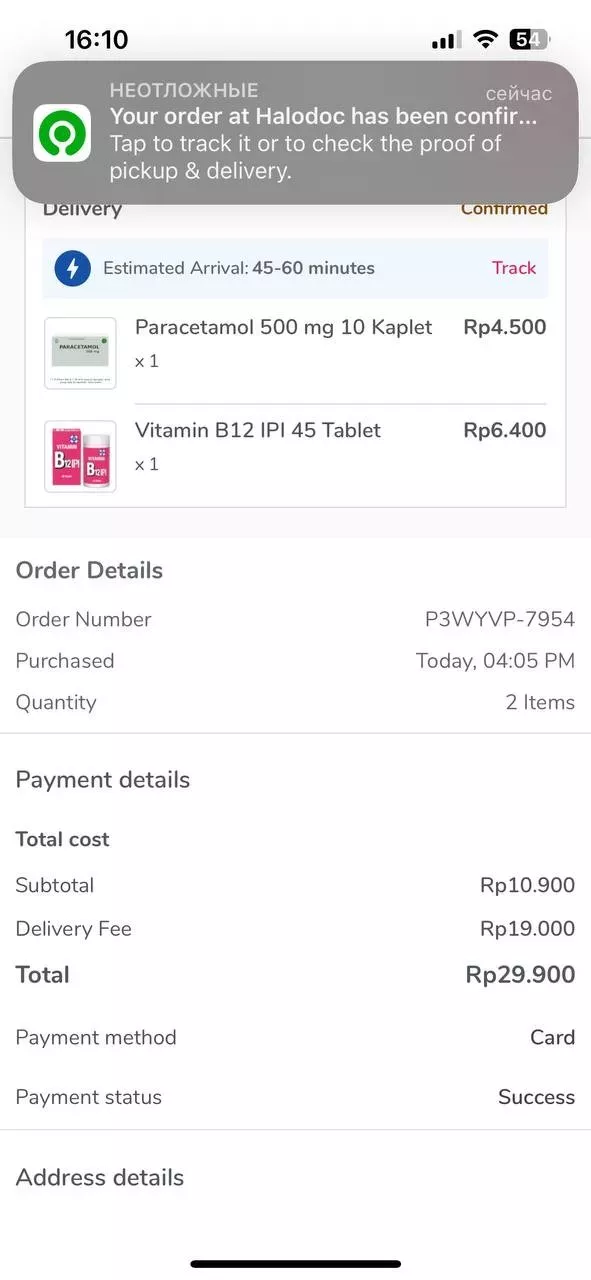
19. By clicking on the "Track" button, you can track the courier's location on the map.
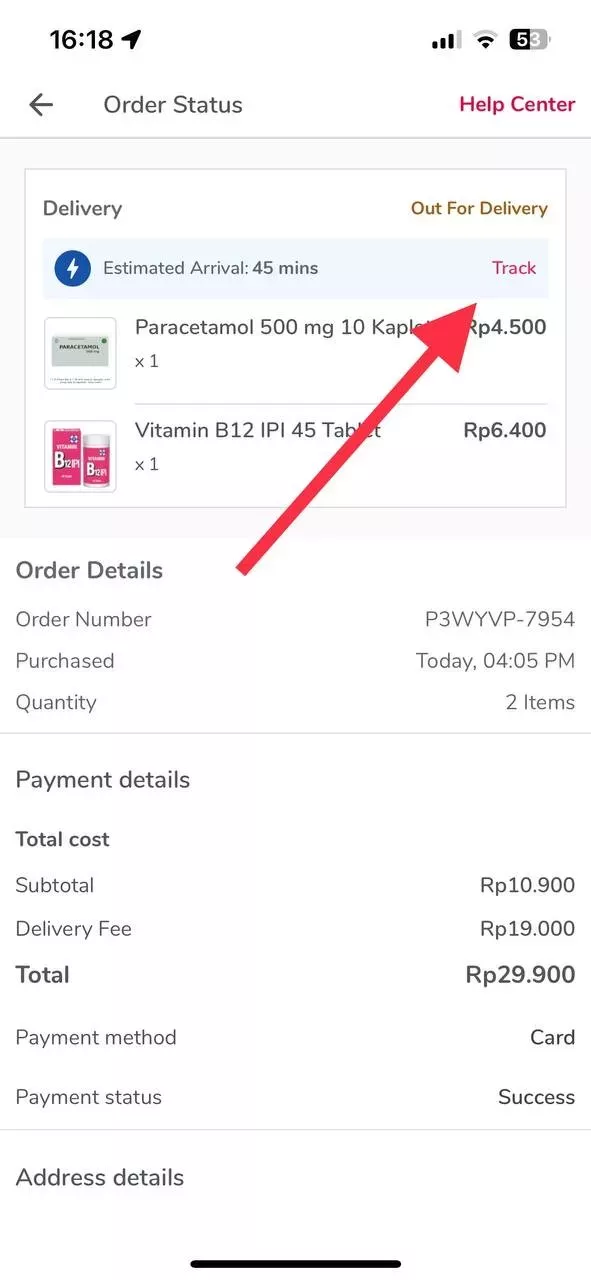
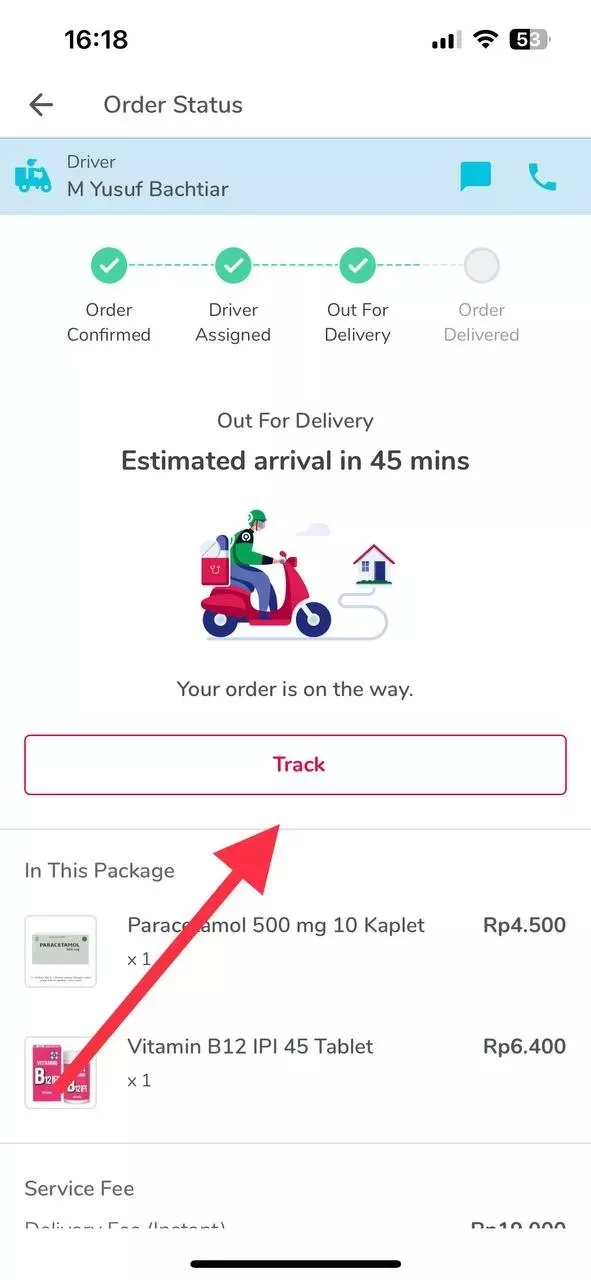
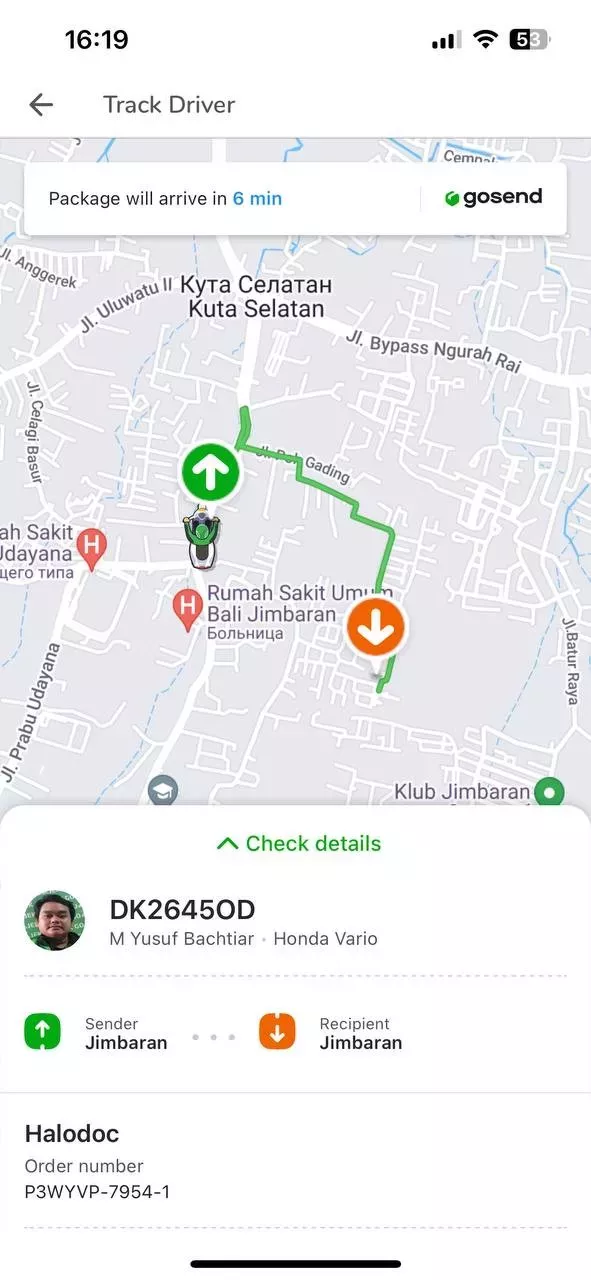
Halodoc is integrated with GoJek as the GoMed service. In addition to ordering medication, you can use Halodoc to make appointments with doctors, consult with healthcare professionals online, and more.
We wish you good health!
Please note that this article is for informational purposes only. Before purchasing and using medication, consult with a healthcare professional and read the instructions. Balilive is not responsible for the results of your medication use.
You can add one right now!