Obtaining visas often requires submitting a bank statement. Usually, a screenshot from your online bank account is sufficient. In very rare cases, an official statement is necessary.
If your account does not have sufficient funds for a visa application, you may ask relatives or friends to temporarily transfer funds, take a screenshot, and then transfer the money back.
However, there is a much simpler method involving changing the displayed amount. This process takes just a couple of minutes and only requires a browser (preferably Google Chrome).
Please note that this method does not involve falsifying documents; it's simply a way to adjust how information is displayed on web pages.
To begin, open your internet banking in the Chrome browser and locate the figure you wish to modify. Below is a demonstrative example using the Mandiri bank interface.
Find the figure, then right-click on it and select "Inspect" (the exact wording may vary slightly).
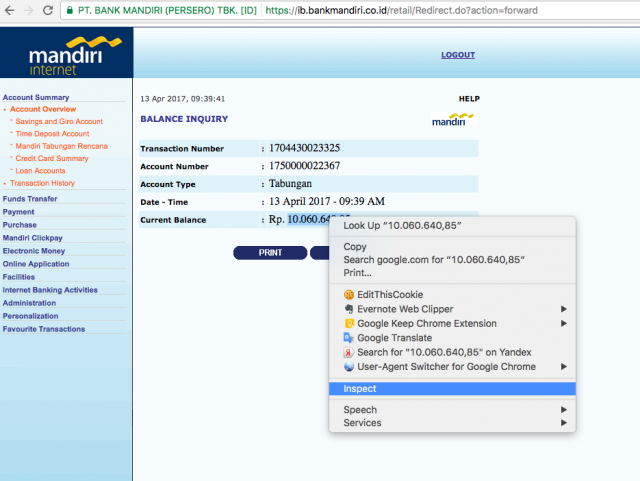
A panel containing the source code will open, with the cursor positioned on your amount. Right-click on the amount and select "Edit Text" (the exact phrasing may vary depending on your bank's interface), modify the number, and then simply close the panel at the bottom.
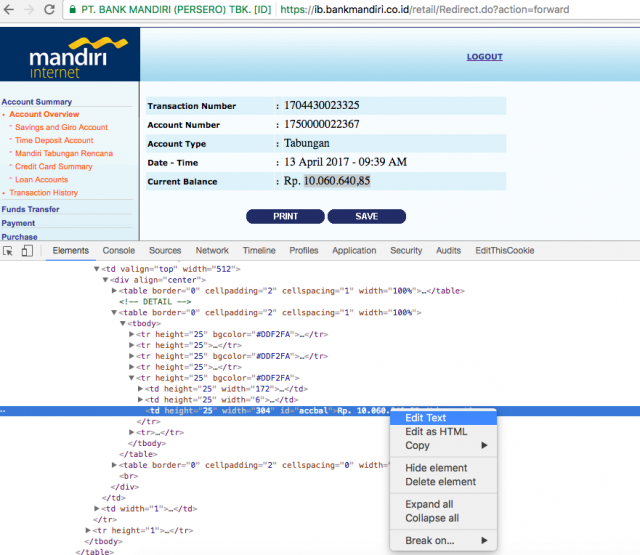
The new account amount is now displayed. Take a screenshot, and you're done!
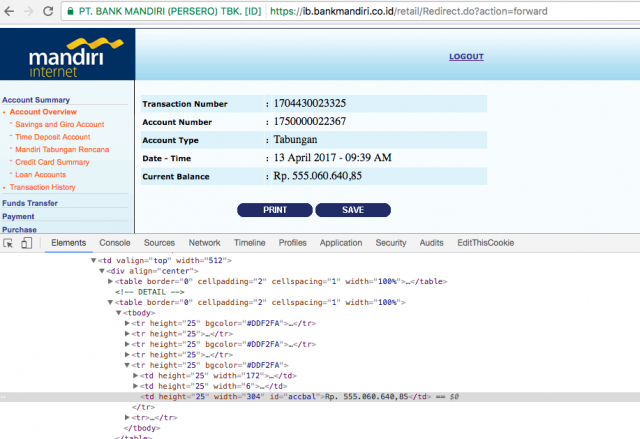
You can add one right now!